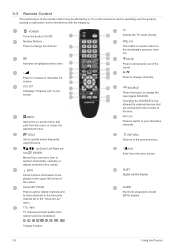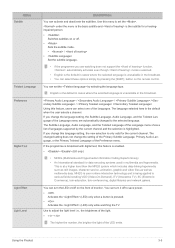Samsung XL2370HD Support Question
Find answers below for this question about Samsung XL2370HD.Need a Samsung XL2370HD manual? We have 2 online manuals for this item!
Question posted by dipakkht on February 7th, 2013
Indian Price Rate
(1) Xl2370hd,(2)s20b350h,(3)bx2031 This Model Indian Price Rate
Current Answers
Related Samsung XL2370HD Manual Pages
Samsung Knowledge Base Results
We have determined that the information below may contain an answer to this question. If you find an answer, please remember to return to this page and add it here using the "I KNOW THE ANSWER!" button above. It's that easy to earn points!-
General Support
... 12 inch PowerBook G4, but you can be used as : The video card in your Mac and on the model. The optimum refresh rate for a Mac as long as a computer monitor for all LCD TVs. Note that not all resolutions are accepted by your TV check in your Mac supports standard PC... -
General Support
...using the Windows Display dialog which can use any HDMI in the Monitor settings area, click the Screen refresh rate drop down when you would usually connect to resolve the problem. ... described in the new resolution, displaying a dialog box asking if you have an older model - Move the resolution slider on your computer's video card to install additional drivers. HDMI... -
General Support
... into the drive on your PC and follow the steps below ) Click on the PC's monitor, prompting "What do you to play some images, music (including ringtones) and other ... (Music). Please contact AT&T for the handset to your phone model. Each are stored in order for subscription information such a pricing and availability in the bottom right corner (See example below : Turn ...
Similar Questions
Request For Samung Lcd Monitor Price In India
What is the list price in India and what is the availability of SAMSUNG LCD Monitor type SMT 3211 i...
What is the list price in India and what is the availability of SAMSUNG LCD Monitor type SMT 3211 i...
(Posted by mohannair 11 years ago)
P Stands For
In SMT-2231P monitor,What's the 'P' stands for in the model number
In SMT-2231P monitor,What's the 'P' stands for in the model number
(Posted by arjunkokila 11 years ago)
Ps3
I bought my PS3 and bought a HDMI cable but the TV doesnot recognize the HDMI cable for a reason i d...
I bought my PS3 and bought a HDMI cable but the TV doesnot recognize the HDMI cable for a reason i d...
(Posted by ahmedshaaban86 12 years ago)
Video Problems
I don't know if Samsung makes this LCD monitor, but it says UBX on the front and model #220WM on the...
I don't know if Samsung makes this LCD monitor, but it says UBX on the front and model #220WM on the...
(Posted by atlcherry99 13 years ago)