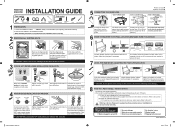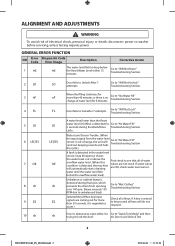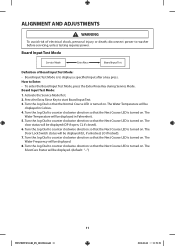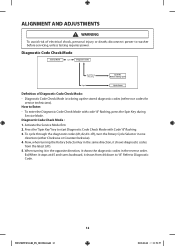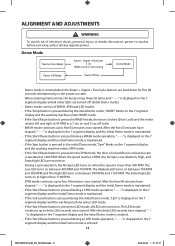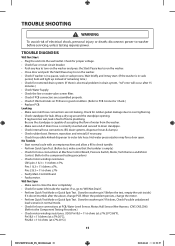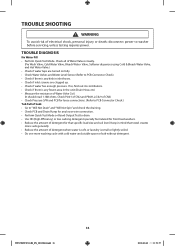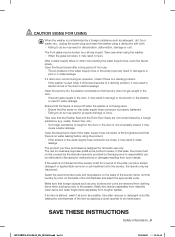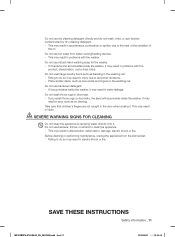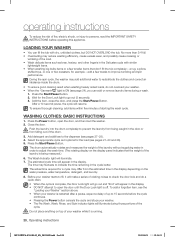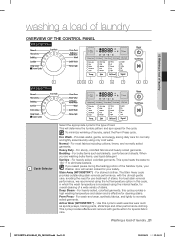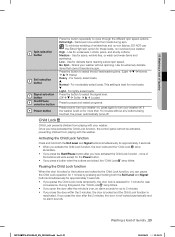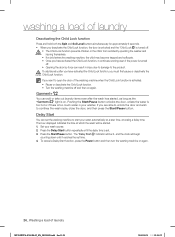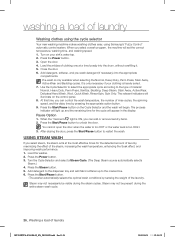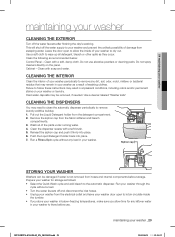Samsung WF395BTPASU/A1 Support Question
Find answers below for this question about Samsung WF395BTPASU/A1.Need a Samsung WF395BTPASU/A1 manual? We have 3 online manuals for this item!
Question posted by hemtwm on December 13th, 2018
How To Reverse Door Swing
How to reverse door swing WF395BTPASU/A1 washer
Current Answers
Related Samsung WF395BTPASU/A1 Manual Pages
Samsung Knowledge Base Results
We have determined that the information below may contain an answer to this question. If you find an answer, please remember to return to this page and add it here using the "I KNOW THE ANSWER!" button above. It's that easy to earn points!-
General Support
... holds an auto shutoff switch in the Off position. In many cases, the intermittent shutdown of the Door Cover. Push the Door Cover closed lamp Door Cover. My HL-S Series DLP TV Shuts Down Intermittently. Remove the Door Cover. The auto shutoff switch is positioned above the shaft instead of the cover. See Figure... -
How To Change The LED Lighting In The Refrigerator Compartment SAMSUNG
How To Change The LED Lighting In The Refrigerator Compartment French Door 7587. Product : Refrigerators > -
General Support
aph289sev มีขนาดเท่าไร? in door กว้าง 575 สูง 1840 ลึก...3624;ซัมซุงรุ่น out door กว้าง 880 สูง 798 ลึก 310 มม.
Similar Questions
Problem With Spinning!!!!!
when doing a load the inside barrel bounces, already have balanced legs.... Few times and it's level...
when doing a load the inside barrel bounces, already have balanced legs.... Few times and it's level...
(Posted by lianza 8 years ago)
Samsung Washer Dryer Pedestals
I need the pedestal model# for Samsung washing machine WF395BTPASU/A2 & matching dryer purchased...
I need the pedestal model# for Samsung washing machine WF395BTPASU/A2 & matching dryer purchased...
(Posted by debbiesweten 9 years ago)
What Model Pedestal For Washer Wf395btpasu/a2 And Matching Dryer?
(Posted by debbiesweten 9 years ago)
When Trying To Start A Load Of Laundry, Washer Quit & Hourglass Appeared On Scre
screen and also icon of shirt and plus sign. Can this be reset or what needs to be done?
screen and also icon of shirt and plus sign. Can this be reset or what needs to be done?
(Posted by dchilders23808 9 years ago)
Is The Samsung Wf395btpasu A New Model Or Last Years Model.
Is the Samsung WF395BTPASU a new model or last years model. Which is better WF395BTPASU OR WF405ATPA...
Is the Samsung WF395BTPASU a new model or last years model. Which is better WF395BTPASU OR WF405ATPA...
(Posted by Rshelli 11 years ago)