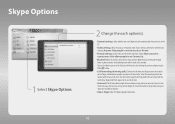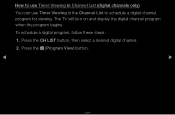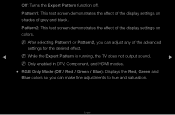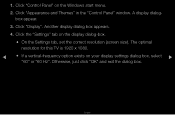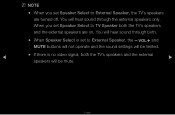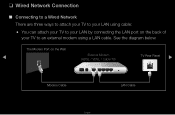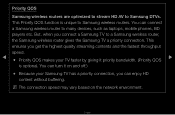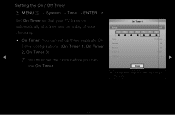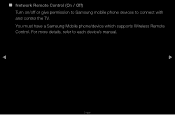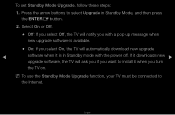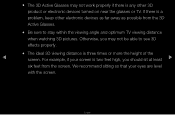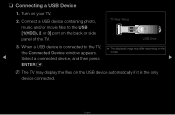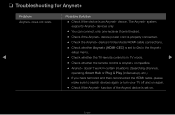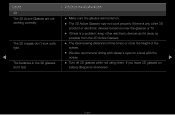Samsung UN55D6420UF Support Question
Find answers below for this question about Samsung UN55D6420UF.Need a Samsung UN55D6420UF manual? We have 4 online manuals for this item!
Question posted by Anonymous-113542 on June 10th, 2013
Keeps Turning On When Turned Off
TV keeps turning on after being turned off using the Uverse remote or Samaung remote control.
Current Answers
Related Samsung UN55D6420UF Manual Pages
Samsung Knowledge Base Results
We have determined that the information below may contain an answer to this question. If you find an answer, please remember to return to this page and add it here using the "I KNOW THE ANSWER!" button above. It's that easy to earn points!-
General Support
...the phone and speak. Follow steps 3 through and keep it to your call. You can switch ...Remote Controller. Controller to connect the call . there is successfully disconnected, "Disconnect" Redial and Last Number Dial Make a call turns on the type of the driver's sun visor for your mobile phone. Controller to the Hands-Free Car Kit incurred during a call using... -
How To Use All White And Signal Pattern SAMSUNG
...Televisions > Plasma TV > Press the UP or DOWN button to image retention and burn in. All White: The All White function removes after -images related to a pattern. To use All White and Signal Pattern, follow these steps: Press the MENU button on your screen for an extended period of time. Use... your remote to select Screen Burn Protection, then press ENTER. Use this ... -
Using Anynet+ With A Home Theater SAMSUNG
... HDMI cable connected to the TV through which you have it set up for a satellite box or cable box, and you intend to control the Anynet+ devices and attach devices without interfering with Anynet+ devices. This setup lets you want to use both remote controls, the remote for the television and the remote for the home theater, to...
Similar Questions
Tv Power Turns Off And On
This model is a 2011 and lately once we turn the TV on, after a few minutes the power turns off then...
This model is a 2011 and lately once we turn the TV on, after a few minutes the power turns off then...
(Posted by sarahksanders1 6 years ago)
My Tv Doesn't Turn Of From Remote Or Power Button
my TV doesn't wanna turn on from the remote or power button?
my TV doesn't wanna turn on from the remote or power button?
(Posted by carlosrios124 8 years ago)
How Do I Turn On My Samsung Tv Version Number Ln40c550j1f Without My Remote
(Posted by Anonymous-139630 9 years ago)
Samsung Modle Ln52a650a1fxza Will Not Turn On With Remote
I have to disconnect it from the power and re-connect in order to turn it on and off. When on, the d...
I have to disconnect it from the power and re-connect in order to turn it on and off. When on, the d...
(Posted by cubanpete33018 10 years ago)
Samsung Flat Panel Turns Off And On Randomly
(Posted by woody7 11 years ago)