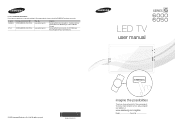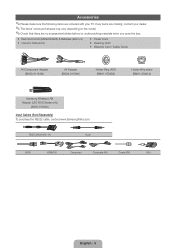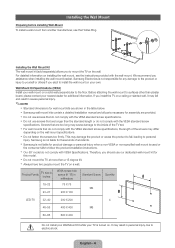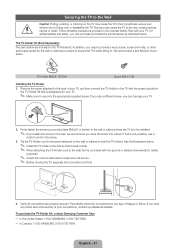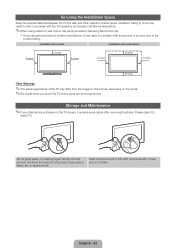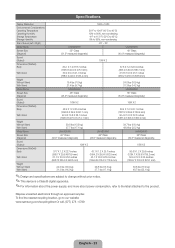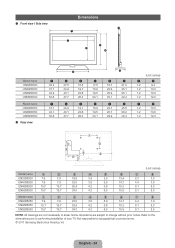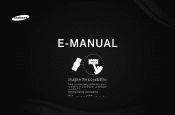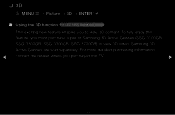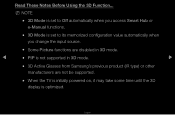Samsung UN55D6000SF Support Question
Find answers below for this question about Samsung UN55D6000SF.Need a Samsung UN55D6000SF manual? We have 4 online manuals for this item!
Question posted by qwecveg on July 31st, 2014
Is Samsung Un55d6000sf 3d Ready
The person who posted this question about this Samsung product did not include a detailed explanation. Please use the "Request More Information" button to the right if more details would help you to answer this question.
Current Answers
Related Samsung UN55D6000SF Manual Pages
Samsung Knowledge Base Results
We have determined that the information below may contain an answer to this question. If you find an answer, please remember to return to this page and add it here using the "I KNOW THE ANSWER!" button above. It's that easy to earn points!-
General Support
...and say the name into standby mode. 6 Active mode is ready to active mode when you receive an incoming call in the United...2 . Ensure that to which can be a 2-pronged flat plug is no guarantee that you can make notes or read the... can take this equipment does cause harmful interference to radio or television reception, which the receiver is launched Press to turn the headset... -
General Support
...user choose protection mode, period and operation time that they want. Pictures Scan System Progressive Scan Digital Comb Filter 3D Comb filter Picture Mode Dynamics, Standard,Movie, Custom Screen Mode 16:9, 4:3, Zoom1 (SD), Zoom2 (SD), ...(H) x 0.81(V) Color Supported 16.7 Mil. VESA Wall Mount Standard VESA Flat Display Mounting Interface Standard Support - P50H-Features and Specifications -
Configuring PC Share Manager SAMSUNG
...download your home network via its Ethernet port. For instructions, click here . Product : Televisions > If you haven't yet installed PC Share Manager on your computer, and before you can...for instructions. Configuring PC Share Manager STEP 1. Ensured your music, pictures, and videos are ready to configure PC Share Manager. To configure PC Share Manager, go to visit or...
Similar Questions
Color Wheel For My Samsung Un55d6000sf Tv
Where can I find a replacement color wheel for my Samsung UN55D6000sf tv?
Where can I find a replacement color wheel for my Samsung UN55D6000sf tv?
(Posted by Anonymous-157693 8 years ago)
Why Will My Samsung Un55d6000sf Television Not Turn On
(Posted by JRO19Hyp 9 years ago)
Is This Tv 3d Ready?
I just replaced my old BRay player with a Samsung 3D Blue Ray player. I borrowed a 3d movie and when...
I just replaced my old BRay player with a Samsung 3D Blue Ray player. I borrowed a 3d movie and when...
(Posted by coby10101 11 years ago)
For 55' Led Tv, I See Models Listed As Un55d6000sf, What Does Sf Mean?
(Posted by gregroth 12 years ago)
I Have The Samsung Ln32c540f2d Flat Screen Television. What Is The Vesa System
What is the vesa system that the Samsung LN32C540F2D uses? I want to buy a wall mount for it.
What is the vesa system that the Samsung LN32C540F2D uses? I want to buy a wall mount for it.
(Posted by sendme2cali 12 years ago)