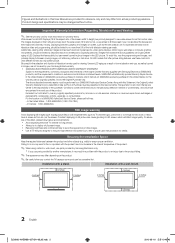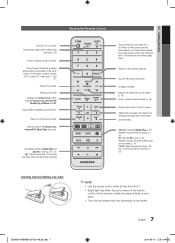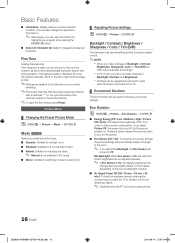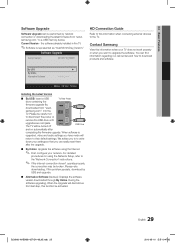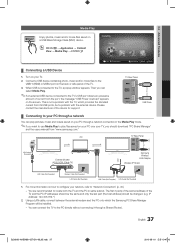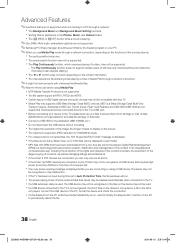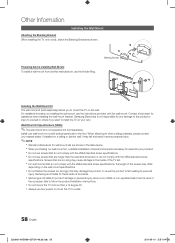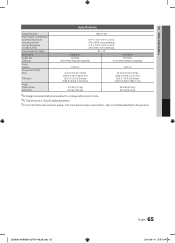Samsung UN55C8000 Support Question
Find answers below for this question about Samsung UN55C8000.Need a Samsung UN55C8000 manual? We have 1 online manual for this item!
Question posted by vinvze2dd on February 13th, 2014
Where Is The Power Supply In The Samsung Un55c8000
The person who posted this question about this Samsung product did not include a detailed explanation. Please use the "Request More Information" button to the right if more details would help you to answer this question.
Current Answers
Related Samsung UN55C8000 Manual Pages
Samsung Knowledge Base Results
We have determined that the information below may contain an answer to this question. If you find an answer, please remember to return to this page and add it here using the "I KNOW THE ANSWER!" button above. It's that easy to earn points!-
How To Set Up Your Samsung Digital Media Extender SAMSUNG
... for the Media Extender. Go to enter the Tools Menu. STEP 2. the power supply from the HDMI out on the TV. Connecting The Media Extender To Your Television. In the Tools Menu, select the Device List option, and then press the...select it to the Media Extender. To connect the Media Extender to your television, follow these steps: Connect the HDMI cable from the wall outlet to begin setup. -
General Support
... wait five minutes, plug the TV back in your TV has failed and your television does not turn on the TV using the remote. Go to your fuse box or circuit... power supply in , and then try turning on , try the following: Check the power cord for additional recommendations. Check to fill out an online service request. If your television needs service. My Television Will ... -
General Support
...use this device Introduction Features Product Specification Product Overview Prepare to use the product Power Supply and Charging Pairing and establish a connection Audio Streaming via Bluetooth Cellphone Operation .... If your Bluetooth AV capable device, follow the instructions to radio or television reception, which the receiver is over. AVRCP Frequency Band 2.4GHz ~ 2.4835GHz ISM...
Similar Questions
My Power Supply Is Not Even Close To The Picture
Samsung 32A330 power supply is huge and can not be removed. What's up?
Samsung 32A330 power supply is huge and can not be removed. What's up?
(Posted by cujobite 10 years ago)
Power Supply Unit Rebuild?
Looking at the power board picture of the Samsung BN44-00202A Power Supply Unit Rebuild Power we do ...
Looking at the power board picture of the Samsung BN44-00202A Power Supply Unit Rebuild Power we do ...
(Posted by piecesofmejen 11 years ago)