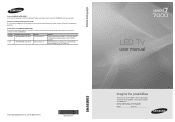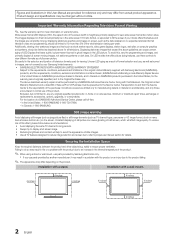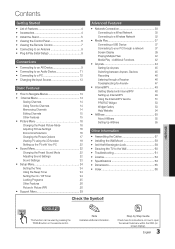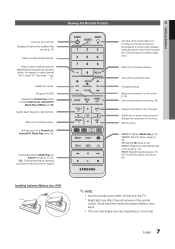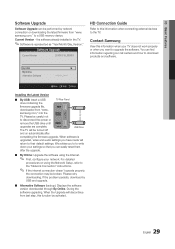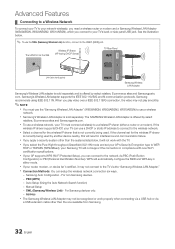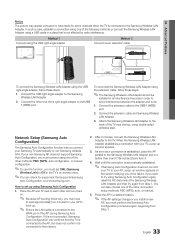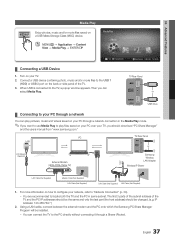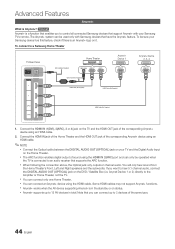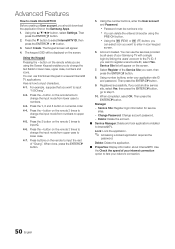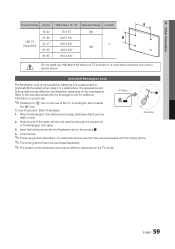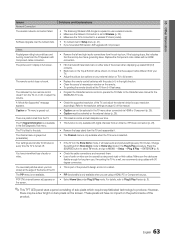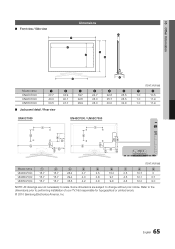Samsung UN55C7000 Support Question
Find answers below for this question about Samsung UN55C7000.Need a Samsung UN55C7000 manual? We have 1 online manual for this item!
Question posted by turbocefiro on January 25th, 2016
How To Install Youtube In My Samsung Un55c7000 Tv.regards.
The person who posted this question about this Samsung product did not include a detailed explanation. Please use the "Request More Information" button to the right if more details would help you to answer this question.
Current Answers
Related Samsung UN55C7000 Manual Pages
Samsung Knowledge Base Results
We have determined that the information below may contain an answer to this question. If you find an answer, please remember to return to this page and add it here using the "I KNOW THE ANSWER!" button above. It's that easy to earn points!-
General Support
... addition, they also accept a 1080p video signal through HDMI and Component input. What's more, all LN-T series Samsung LCD TVs accept a 1080 i (interlaced) television signal. 2006 LN-S For the 2006 LN-S series LCD TVs, only those TVs with 95 or 96 as the last two digits of any model under 32 inches) series... -
General Support
... 1-800-SAMSUNG (1-800-726-7864), where a phone technician can assist you further. Series 6 LCD TV (LN40A650A1F) goes to select Auto Volume , then press the [ENTER] button. Automatic Volume Control Automatic.... button on the remote to select Sound , then press the [ENTER] button on the TV's rear panel, then it is enabled, it , please follow these instructions, it may feature more ... -
General Support
...FCC and BQB approved. Important information regarding Bluetooth Connectivity and follow the instructions... the dealer or an experienced radio/TV techniciaion for compliance could void the ... reasonable protection against harmful interference in a residential installation. This equipment generates, uses and can...television reception, which the receiver is connected, charging will resume.
Similar Questions
Youtube To Tv Via Casting? Where Can I Find The Pairing Number Or Do I Just Us
do I just use the tvs model number?
do I just use the tvs model number?
(Posted by Anonymous-160918 7 years ago)
How To Install Youtube And Netflix App In The Tv
(Posted by leonardogomezvasquez 8 years ago)
Samsung Un65c6500vfxza 65' Flat Panel Tv Reviews
(Posted by motox1us 10 years ago)