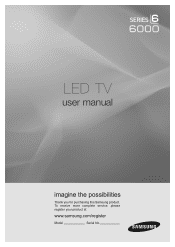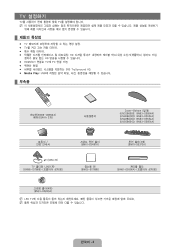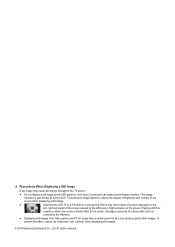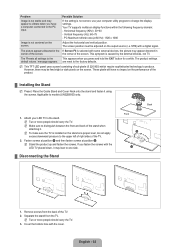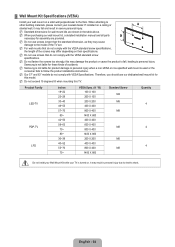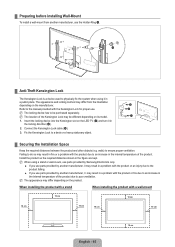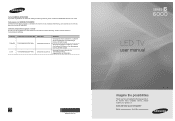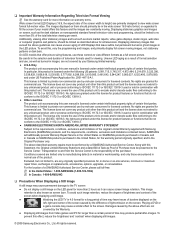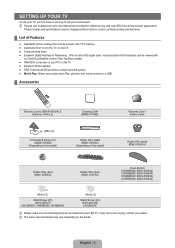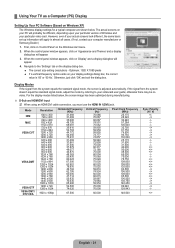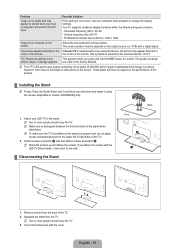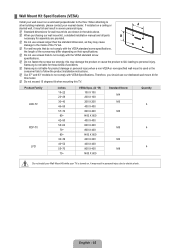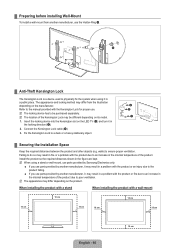Samsung UN55B6000 Support Question
Find answers below for this question about Samsung UN55B6000 - 55" LCD TV.Need a Samsung UN55B6000 manual? We have 7 online manuals for this item!
Question posted by gilM1c on December 28th, 2013
How To Fix Double Image On Samsung Led Tv
The person who posted this question about this Samsung product did not include a detailed explanation. Please use the "Request More Information" button to the right if more details would help you to answer this question.
Current Answers
Related Samsung UN55B6000 Manual Pages
Samsung Knowledge Base Results
We have determined that the information below may contain an answer to this question. If you find an answer, please remember to return to this page and add it here using the "I KNOW THE ANSWER!" button above. It's that easy to earn points!-
Using Anynet+ With A Home Theater SAMSUNG
LED TV 2318. Although we recommend connecting the device to HDMI 1 on the rear of the Anynet+ Television (LN40A750) HDMI When you need an HDMI cable and a Digital Optical cable. To connect a television and home theater with Anynet+, you connect an Anynet+ device (in ) and the Home Theater (HDMI out). ... -
How-to Use The Shared Component 1 / AV 1 Jack SAMSUNG
... been combined into one type of connection (Component or AV) at the back of the TV you will notice that looks like the image below. to go to indicate where the AV Video cable would be connected. 10795. Shared Connection Your LED TV uses a shared Component 1 and AV 1 (composite) jack. Before connecting your... -
How To Use The Wireless LinkStick With Your Television SAMSUNG
...And Change To A Wireless Network Connection Using The Wireless LinkStick With You Television. Product : Televisions > Your TV will not be updated to firmware version 2001.3 or higher before...view our Wired Connection How-to wireless when you turn your television. LED TV > Important: Not all 2008 6 series LCD TV's support wireless network connection. you will see the following ...
Similar Questions
How To Setup The Color In My Samsung Led Tv Un55b6000vf
(Posted by dftdhi 10 years ago)
Double Image For 5 Minutes After Tv Is Turned On
Hi, Can you help us figure out how to fix the double image on our TV? It takes a few minutes to ge...
Hi, Can you help us figure out how to fix the double image on our TV? It takes a few minutes to ge...
(Posted by sfavelyukis 10 years ago)
I Have A Samsung Led Tv Model Un55b7100wfxza. It Has Clear Pictures At The Bott
The images are clear at the bottom but at the top it is scrambled and the channels and list are not ...
The images are clear at the bottom but at the top it is scrambled and the channels and list are not ...
(Posted by chif7 11 years ago)
Samsung Un55b6000 Double Image
This TV has a double image on all imputs- there is a second image app. 1 inch hier.
This TV has a double image on all imputs- there is a second image app. 1 inch hier.
(Posted by georgegth 11 years ago)
Flickering Double Image On Samsung Ln32a330j1d Tv
Just today my tv started having a double image on the screen. The original image is there and crisp ...
Just today my tv started having a double image on the screen. The original image is there and crisp ...
(Posted by Krees 11 years ago)