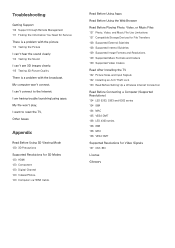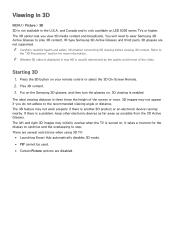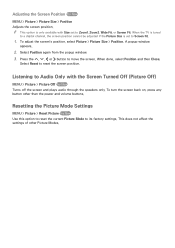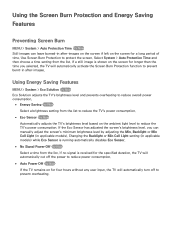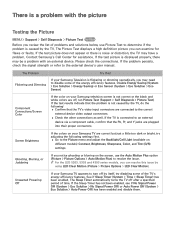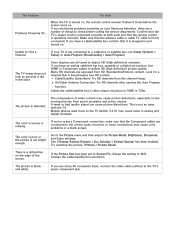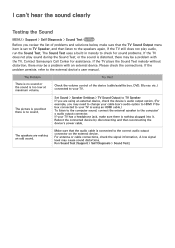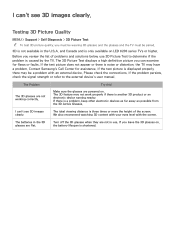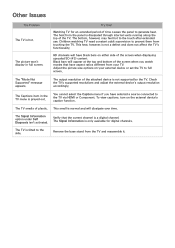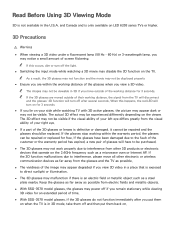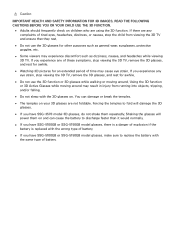Samsung UN50H6201AF Support Question
Find answers below for this question about Samsung UN50H6201AF.Need a Samsung UN50H6201AF manual? We have 2 online manuals for this item!
Question posted by Griffinclanof4 on October 15th, 2022
How To Fix This Problem With No Picture And Blinking Red Power Light?
Current Answers
Answer #1: Posted by SonuKumar on October 15th, 2022 9:14 AM
Please respond to my effort to provide you with the best possible solution by using the "Acceptable Solution" and/or the "Helpful" buttons when the answer has proven to be helpful.
Regards,
Sonu
Your search handyman for all e-support needs!!
Answer #2: Posted by hzplj9 on October 15th, 2022 12:22 PM
www.youtube.com/watch?v=x0Pqx6LMT2w
Hope that solves your problem. Please mark as helpful if it leads you to a satisfactory solution.Thank you.
Related Samsung UN50H6201AF Manual Pages
Samsung Knowledge Base Results
We have determined that the information below may contain an answer to this question. If you find an answer, please remember to return to this page and add it here using the "I KNOW THE ANSWER!" button above. It's that easy to earn points!-
General Support
...(Bluetooth PIN: 0000, 4 zeros). The wireless Bluetooth technology used in radio frequency power than a typical mobile phone. Adjust the speaker volume, or move to redial the ...indicator light flashes red. Users are paired, the headset attempts to reconnect automatically each ear. The term "IC:" before the headset automatically turns off . Try connecting after blinking. ... -
General Support
...high volumes, prolonged listening to turn the indicator light on . Charge the headset until the blue indicator light remains lit after blinking. Turning the headset on/off To turn... Standby mode: The headset is a complex piece of battery power left. The red indicator light flashes. IMPORTANT SAFETY INSTRUCTIONS - FOR CONNECTION TO A SUPPLY NOT IN THE ... -
General Support
... gets low The headset beeps and the indicator light flashes red. Rejecting a call reject a call when a...Profile Headset Profile, Hands-Free Profile, Advanced Audio Distribution Profile Operating range Up to 33 ...To turn the indicator light on and stays lit after blinking. Turn off , ...off . Your headset produces significantly less power than those that Industry Canada technical specifications...
Similar Questions
UN50H6201AF Samsung smart tv no picturs sound ok, I replace T-can bord but still no picturs, it has ...
Red power light flashing, won't turn on
how to rid tv of motion blur and picture breakup
I am having an issue with a black screen and and blinking red power light. I was looking for cause a...