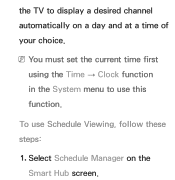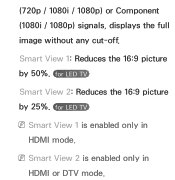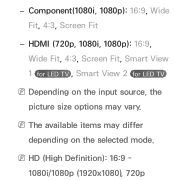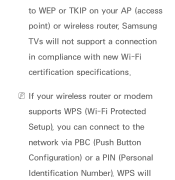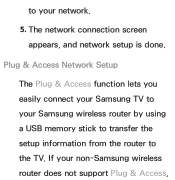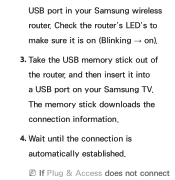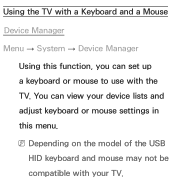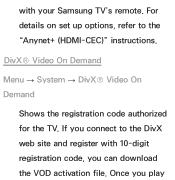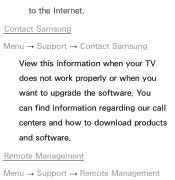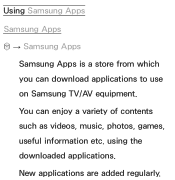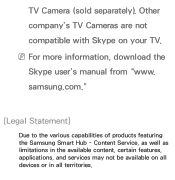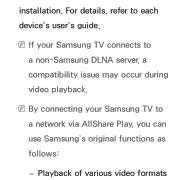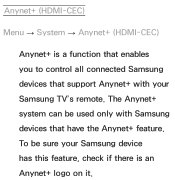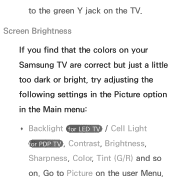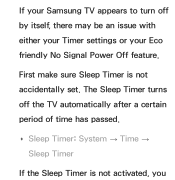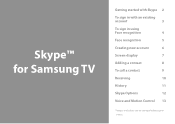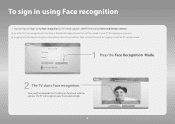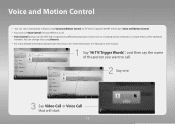Samsung UN46ES6150F Support Question
Find answers below for this question about Samsung UN46ES6150F.Need a Samsung UN46ES6150F manual? We have 3 online manuals for this item!
Question posted by fc720koliam on March 30th, 2014
Is Samsung Tv Un46es6150f Compatible With Smart View
The person who posted this question about this Samsung product did not include a detailed explanation. Please use the "Request More Information" button to the right if more details would help you to answer this question.
Current Answers
Related Samsung UN46ES6150F Manual Pages
Samsung Knowledge Base Results
We have determined that the information below may contain an answer to this question. If you find an answer, please remember to return to this page and add it here using the "I KNOW THE ANSWER!" button above. It's that easy to earn points!-
General Support
..., and then click Control Panel window, under Appearance and Personalization, click Adjust Screen Resolution. Click Yes. You do not support DVI to HDMI computer video connections Connecting Your TV to install additional drivers. See below . To make the connection, you need to Your Windows Computer Below are not compatible with the DVI... -
General Support
...view or download online. If you have your TV does not have similar charts. However, they also have PIP. Why Can't I Get PIP To Work On My Plasma TV? The sample chart below shows the video sources that describes when and on these TVs to the HDMI jack. O's indicate compatibility..., you have selected are compatible with PIP for many Samsung Plasma TVs have a chart similar to... -
Picture-In-Picture (PIP) Setup SAMSUNG
... the external tuner to each RF out jack. Connect your incoming cable or satellite line. Product : Televisions > There will be a chart in picture. For example, the sample chart below one to view all your TV. See the diagram below shows that section showing which connections you can use PIP, you can...
Similar Questions
How Do I Reset To Factory Settings- Samsung Led Tv, Model Un46es6150f
(Posted by viPaulaA 9 years ago)
Whats Difference Between Samsung Tv Un46es6100 And Un46es6150f
(Posted by AbelTsugars 9 years ago)
Is This Tv Considered A Smart Tv
I am having problems connecting to the my wireless internet and lost my manual
I am having problems connecting to the my wireless internet and lost my manual
(Posted by rfmerrick 10 years ago)
Will Samsung Un46es6150 Tv Work In India?
Will Samsung UN46ES6150 tv work in India? we want to ship it to India..pls let us know if it will wo...
Will Samsung UN46ES6150 tv work in India? we want to ship it to India..pls let us know if it will wo...
(Posted by rohanascension 11 years ago)