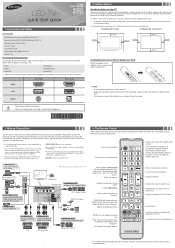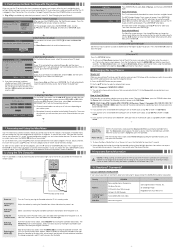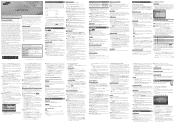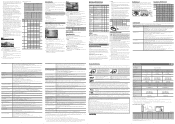Samsung UN46EH5050F Support Question
Find answers below for this question about Samsung UN46EH5050F.Need a Samsung UN46EH5050F manual? We have 2 online manuals for this item!
Question posted by shadmulo on March 8th, 2013
The Tv Is Showing Black And White On Av Port What Can Be The Problem Samsung Un4
The person who posted this question about this Samsung product did not include a detailed explanation. Please use the "Request More Information" button to the right if more details would help you to answer this question.
Current Answers
Related Samsung UN46EH5050F Manual Pages
Samsung Knowledge Base Results
We have determined that the information below may contain an answer to this question. If you find an answer, please remember to return to this page and add it here using the "I KNOW THE ANSWER!" button above. It's that easy to earn points!-
General Support
... have one of the picture (see the illustration below). Please have your TV set to have the firmware on hand when you call Samsung Customer Care at any day between 9:00 a.m. The LCD TV tearing problem is actually a distorting wave or white line that moves up from the bottom to an HDMI or... -
General Support
... connected composite AV cables (red, white, and yellow) and you see a black and white image, you have a composite AV input on the side of Component 1, if your picture to the wrong input. You must connect the composite cables to Component 1 for your TV has that input instead of the TV. Why Is My Screen Showing A Black And White Image? -
General Support
... Any Analog Stations. You can do it to 480p. Note: On Motorola set-top-boxes, this problem: Some cable or set-top-boxes have an obvious external switch, you may be able to explain how ... ANT 2 IN) on -screen menu, to the appropriate source, HDMI for digital (HD) or TV, S-Video, or AV for details. If there is compatible with the HDMI jack. If your cable or set-top-box ...
Similar Questions
Tv Goes Black With Audio Still From Time To Time
My Samsung LN40B550K1F will power up and then go back with audio still and then come back on. It kee...
My Samsung LN40B550K1F will power up and then go back with audio still and then come back on. It kee...
(Posted by kapp33 2 years ago)
Tv Will Not Power On
There is a blinking red light and my TV will not power on or stay on, how do I fix it?
There is a blinking red light and my TV will not power on or stay on, how do I fix it?
(Posted by gtacey 9 years ago)
Hours Of Usage
Is there a way to check out the hours of usage on the Samsung 46" LED tv (un46ef5050)? We bought a f...
Is there a way to check out the hours of usage on the Samsung 46" LED tv (un46ef5050)? We bought a f...
(Posted by Pammywalsh 11 years ago)
Hi I Have A Problem With My Samsung Ln40a630
The Problem Is That Tv Turn Black
The tv turn black suddenly in all of channels, we need to turn off and turn on to the tv recover the...
The tv turn black suddenly in all of channels, we need to turn off and turn on to the tv recover the...
(Posted by jesusruiz 12 years ago)
My Question Is About Samsung Lcd, Hd Tv,the Tv Fron Usa Shows Black And White
Samsung un55c6800,lcd hd tv, got from us when connected to cable box in nigeria it says no/weak sign...
Samsung un55c6800,lcd hd tv, got from us when connected to cable box in nigeria it says no/weak sign...
(Posted by tinuyusuf2007 13 years ago)