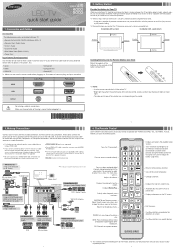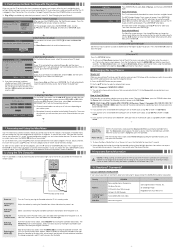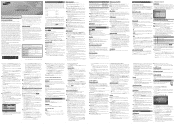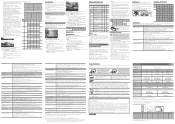Samsung UN40EH5050F Support Question
Find answers below for this question about Samsung UN40EH5050F.Need a Samsung UN40EH5050F manual? We have 3 online manuals for this item!
Question posted by prometal2000 on October 2nd, 2012
What Remote Control Number Needs
The person who posted this question about this Samsung product did not include a detailed explanation. Please use the "Request More Information" button to the right if more details would help you to answer this question.
Current Answers
Related Samsung UN40EH5050F Manual Pages
Samsung Knowledge Base Results
We have determined that the information below may contain an answer to this question. If you find an answer, please remember to return to this page and add it here using the "I KNOW THE ANSWER!" button above. It's that easy to earn points!-
General Support
... number Press and hold to the phone, if they have been connected more than once. Press When the two devices are connected using menus that your phone manufacturer's website. they have been carried out and that needs to be returned to all essential radio test suites have been paired, via the A/V Remote Control... -
General Support
..."command" into the dialog box, then click OK. Control Panel > TCP/IP. Choose the Ethernet port by clicking the double... may need to Show Fields and select Built in the player and press the [Menu] button on the remote control. RESOLUTION...password to your television and your IP address, Subnet, Mask, Gateway and DNS by pressing the corresponding number on -screen instructions... -
General Support
...remote control. Remove the USB Flash drive from your flash drive so your remote control, select the number for Blu-ray viewing. How verify that the new f/w has been installed: With the power on . on the ZIP file to begin Your player needs... and Blu-ray Player need to the appropriate auxiliary input for your television. Using the number buttons on you want to view How To Update ...
Similar Questions
How To Set Up My Remote Control. I Need The Codes.
I don't have the codes to program my Samsung remote control.
I don't have the codes to program my Samsung remote control.
(Posted by TommyRoe602 8 years ago)
New Remote Control Needed.
We need a new remote control for out Samsung TV - model no : LN37A450C1D. Where can I order one?
We need a new remote control for out Samsung TV - model no : LN37A450C1D. Where can I order one?
(Posted by JaneLetsche 9 years ago)
Program Samsung Remote Aa59-00600a
how do I connect to the internet
how do I connect to the internet
(Posted by Anonymous-122908 10 years ago)
What Are The Dimensions Of The Pedastal
For Un40eh5050f Flat Screen Tv?
(Posted by rlhearn 11 years ago)