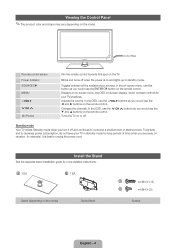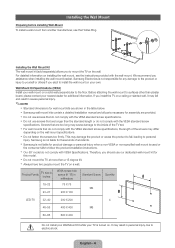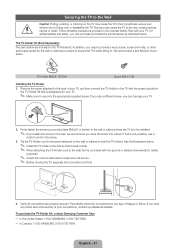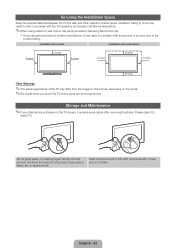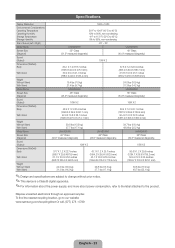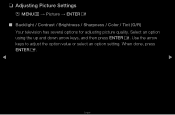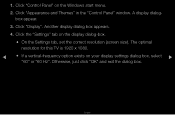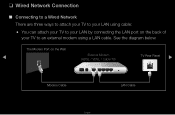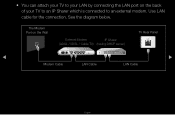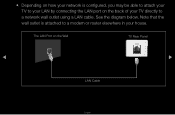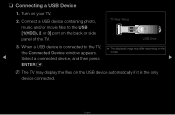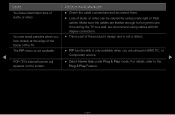Samsung UN40D6000SF Support Question
Find answers below for this question about Samsung UN40D6000SF.Need a Samsung UN40D6000SF manual? We have 4 online manuals for this item!
Question posted by bmykkanen on April 13th, 2011
Swivel Wall Mount
what wall mount works with UN40D6000SF
Current Answers
Answer #1: Posted by dynamic on April 14th, 2011 9:30 PM
There a re a large number of mounts that work. Considerations would be how far off the wall you want your TV to be. there are brackets that are between 1/2" to 2-3/4" Deep. This is based on a flat or tilt style mount. Example: If you are putting your cable box behind the TV you obviously willneed a deeper mount.
This website carries a large number of options:
http://www.surroundsolutions.com/TV-Mounts?flt=302
Designing Home Theater Solutions since 1997. Visit our web site
Related Samsung UN40D6000SF Manual Pages
Samsung Knowledge Base Results
We have determined that the information below may contain an answer to this question. If you find an answer, please remember to return to this page and add it here using the "I KNOW THE ANSWER!" button above. It's that easy to earn points!-
How To Find Your Model And Serial Number SAMSUNG
... TV will be visible even if your model and serial number located in two places on it . The second will have your TV is wall mounted. 15190. Product : Televisions > If you are just looking for the model and serial number we recommend looking on the sticker on the right side of the... -
How To Set Up Your Samsung Digital Media Extender SAMSUNG
... you to attach the adapter to Service Pack 1. To see if your TV is not wall mounted. Windows Vista must be connected to the same network as the computer Home PC must be updated to any compatible Samsung television that is compliant, either look for the Anynet+ logo on the configuration of your... -
How to Attach the Monitor Stand of your TOC (Touch of Color) Monitor SAMSUNG
...T260HD. If you own the T220 or T220HD and are looking for a wall mount please go to Samsungparts.com for the wall mount, part number WMB1900T . If you can improve the content. How To... right 90 degrees. very dissatisfied very satisfied Q2. Product : Monitors > Premium > To swivel the monitor just hold the sides of your monitor stand you own the T240, T260, T240HD and ...
Similar Questions
Will The Wmn1000c Ultra Thin Wall Mount Work With The Un55d6000s Samsung Tv?
(Posted by Gunny 12 years ago)
Service Menu Code For Un40d6000sf
i want to change the tv settings from ntsc to pal
i want to change the tv settings from ntsc to pal
(Posted by chetanchakote 12 years ago)
I Have The Samsung Ln32c540f2d Flat Screen Television. What Is The Vesa System
What is the vesa system that the Samsung LN32C540F2D uses? I want to buy a wall mount for it.
What is the vesa system that the Samsung LN32C540F2D uses? I want to buy a wall mount for it.
(Posted by sendme2cali 12 years ago)
Allshare
Trying to find download for IMac to UN40D6000sf. All the posted links come up blank.
Trying to find download for IMac to UN40D6000sf. All the posted links come up blank.
(Posted by RACERX 13 years ago)