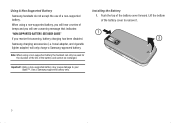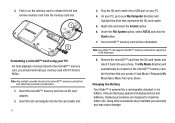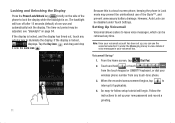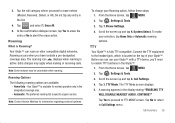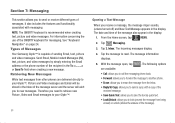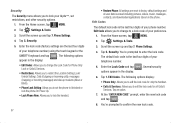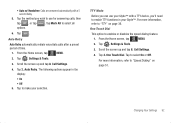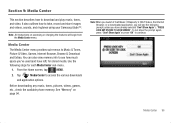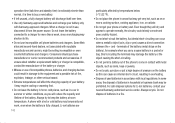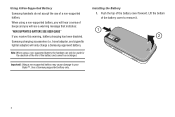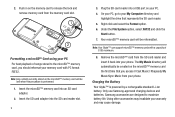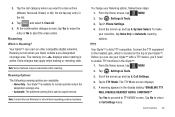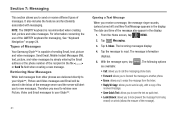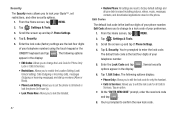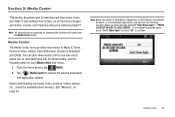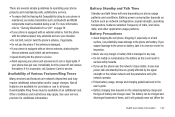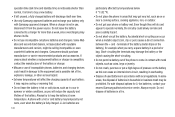Samsung U940 Support Question
Find answers below for this question about Samsung U940 - SCH Glyde Cell Phone.Need a Samsung U940 manual? We have 4 online manuals for this item!
Question posted by KAMMAABHINAV on April 29th, 2012
How To Disable The Automatic Lock In Samsung Star3 Dous
The person who posted this question about this Samsung product did not include a detailed explanation. Please use the "Request More Information" button to the right if more details would help you to answer this question.
Current Answers
Related Samsung U940 Manual Pages
Samsung Knowledge Base Results
We have determined that the information below may contain an answer to this question. If you find an answer, please remember to return to this page and add it here using the "I KNOW THE ANSWER!" button above. It's that easy to earn points!-
General Support
... History On My SCH-I910 (Omnia) Phone? How Do I Check Available Memory On My SCH-I910 (Omnia) Phone? What Items Come With My SCH-I910 (Omnia) Phone? How Do I Disable Or Change The Mouse On My SCH-I910 (Omnia) Phone? Can I Remove Programs On My SCH-I910 (Omnia) Phone? How Do I Enable/Disable Microsoft's Voice Command On My SCH-I910 (Omnia) Phone? Voice Dial... -
General Support
.... In Phone Lock mode, you can answer calls, but the phone must be automatically locked (when the slide is closed) to avoid accidental internet access or playing of your cellphone number) Select Phone Lock Setting (3) Highlight either Unlocked or On Power Up then press OK Select Lock Phone Now (4) To enable or disable the Slide Auto Lock follow the steps... -
General Support
... Default Shortcut Keys On My SCH-U450 (Intensity) Phone? How Do I Take Pictures With My SCH-U450 (Intensity) Phone? How Do I Disable Or Change The Camera/Camcorder Sounds On My SCH-U450 (Intensity) Phone? Can I Change The Startup Greeting On My SCH-U450 (Intensity) Phone? Will The Network Automatically Update The Time On My SCH-U450 (Intensity) Phone? Can I Assign An Image...
Similar Questions
How To Unlock A Locked Verizon Samsung Sch-365 Cell Phone
(Posted by ctPe 10 years ago)
Problems With A Samsung Sch-r375c Cell Phone
I have had a Samsung SCH-R375C cell phone for about 6 months now and for some reason I can hear peop...
I have had a Samsung SCH-R375C cell phone for about 6 months now and for some reason I can hear peop...
(Posted by sblandasr 11 years ago)
How Do U Unlock A Verizon U940
(Posted by Anonymous-97147 11 years ago)
I Recently Acquired A Samsung Stratosphere Cell And I Have Amemory Card Question
Is the samsung microSDHC card Plus 16 gb class 10 a good match for my samsung statosphere cell phone...
Is the samsung microSDHC card Plus 16 gb class 10 a good match for my samsung statosphere cell phone...
(Posted by richardpcorwin 12 years ago)
How Do You Take The Lock Off The Samsung Intrepid Cell Phone?
(Posted by tabbabygurl 12 years ago)