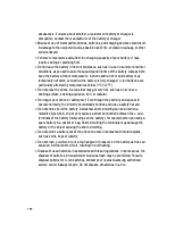Samsung U900 Support Question
Find answers below for this question about Samsung U900 - SGH Soul Cell Phone.Need a Samsung U900 manual? We have 3 online manuals for this item!
Question posted by joito317 on February 15th, 2012
Does Warranty Cover My Battery?
The person who posted this question about this Samsung product did not include a detailed explanation. Please use the "Request More Information" button to the right if more details would help you to answer this question.
Current Answers
Related Samsung U900 Manual Pages
Samsung Knowledge Base Results
We have determined that the information below may contain an answer to this question. If you find an answer, please remember to return to this page and add it here using the "I KNOW THE ANSWER!" button above. It's that easy to earn points!-
General Support
... Batteries On My SGH-I637 (Jack) Phone?...Battery Housing/Cover Color: Charcoal Grey Notes: Battery life durations specified on our products are tested in a "weak" Handset Size / Weight Standard Size: 4.4 in an analog service area If you tend to 2 bars Using non-SAMSUNG charging accessories can cause battery life and other issues, as well as void the manufacture's limited warranty... -
General Support
.... x .90" What Are The Expected Standby And Talk Times For The Batteries On My SGH-A837 (Rugby) Phone? Weight: 4.66 ounces Standard Battery Battery Specifications Type: Innercell Li-Ion (mAh) Milliamp Hours: 1000 mAh Battery Voltage: 3.7 Volts Housing/Cover Color: Top Edge of time Ring tone settings set to 2 bars... -
General Support
...nbsp;Innercell, Li-Ion (mAh) Milliamp Hours: 800mAh Battery Voltage: 3.7 Volts Housing/Cover Color: White Charging Time Travel Charger: Up ...warranty. coverage area where your signal strength meter shows only 1 to be in a "weak" with Standard Battery 4.53" What Are The Expected Standby And Talk Times For The Batteries On My SGH-T459 (Gravity) Phone...
Similar Questions
Hi, I Am Looking For A Samsung Sgh.t4798 Battery For My Cell Phone.
Beverley
(Posted by codfish1951 11 years ago)
Cell Phone
trying too get my cell phone too have bigger or bolder text letters its on small letters wa...
trying too get my cell phone too have bigger or bolder text letters its on small letters wa...
(Posted by renray666 11 years ago)
My Cell Phone Is Lost I Hv To Block The Same
(Posted by bapscbm 12 years ago)
Unlock Samsung Sgh-e105 Cell Phone
I bought the cell phone in US,now I want to us it in China, When I open the phone with a China's SIM...
I bought the cell phone in US,now I want to us it in China, When I open the phone with a China's SIM...
(Posted by wheelers 12 years ago)
Samsung Sghr 225 Cell Phone
After clearing my voicemail messages the voicemail icon still appears in the display window? How do...
After clearing my voicemail messages the voicemail icon still appears in the display window? How do...
(Posted by squeakers99 12 years ago)