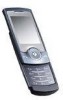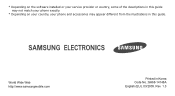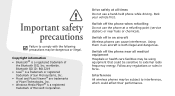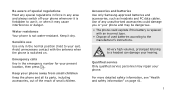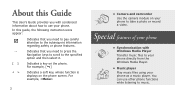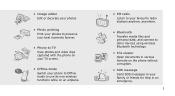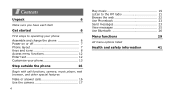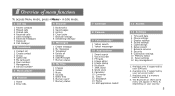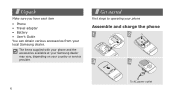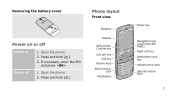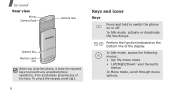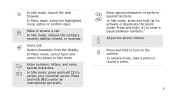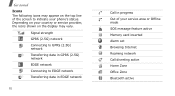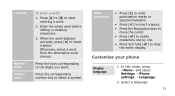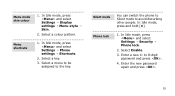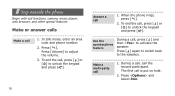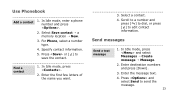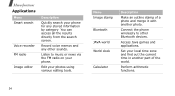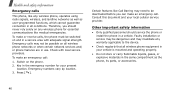Samsung U600 Support Question
Find answers below for this question about Samsung U600 - SGH Ultra Edition 10.9 Cell Phone 60 MB.Need a Samsung U600 manual? We have 1 online manual for this item!
Question posted by johnyteddy on August 12th, 2012
What Will Happen To The Phone Warranty If I Root It?
I own a Samsung Galaxy Note.
Current Answers
Related Samsung U600 Manual Pages
Samsung Knowledge Base Results
We have determined that the information below may contain an answer to this question. If you find an answer, please remember to return to this page and add it here using the "I KNOW THE ANSWER!" button above. It's that easy to earn points!-
General Support
...Firewall & Note: The Upgrade Tool software must be able to see the below images. NOTE: Settings...Phone Performing A Reset Step One: Obtaining The SGH-i637 Upgrade Tool To obtain the Upgrade Tool, click on a Windows Phone 6.5 Standard Edition OS. Step Four: Begin Software Update Process Please close the tool. When ready, select "I Obtain Windows Phone (Mobile) 6.5 For My SGH... -
General Support
...Root...Edit category About D-Day Notepad New note... 10 15 30 60 minutes Review All 5, 10, 15, 30, or 60&...Phone version H/W version F Error Reporting Enable / Disable Customer Feedback Feedback Reporting: Enable / Disable B Windows Update Get TeleNav Internet Sharing MobiTV Office Mobile Excel Mobile PowerPoint Mobile Word Mobile...SGH-I617 (BlackJack II) Menu Tree (Collapsed) SGH... -
General Support
... Xn (Square Root) Copy Result __...Edit category About D-Day Notepad New note...of the appointments and all Activate A Phone A All Calls B Voice ...Get TeleNav Internet Sharing MobiTV Office Mobile Excel Mobile PowerPoint Mobile Word Mobile ... day, Manually, 5 minutes, 10 15 30 60 minutes Review All 5, 10, 15, 30, or 60 minutes Download Messages: past :...
Similar Questions
Samsung Galaxy Note 10.1 Case
please advise if there is a case for the Samsung Galaxy Note 10.1.
please advise if there is a case for the Samsung Galaxy Note 10.1.
(Posted by vision7046 11 years ago)
When I Turn My Samsung Flight 2 On It Goes Straight To Phone Lock.how Do I Unloc
When i turn my samsung flight 2 on it goes straight to phone lock.how do i get it unlocked quick and...
When i turn my samsung flight 2 on it goes straight to phone lock.how do i get it unlocked quick and...
(Posted by natecarmon 11 years ago)
Phone Will Not Send Messages Or Make Calls
phone fully charged and full signal but says emergency calls only and will not send or receive messa...
phone fully charged and full signal but says emergency calls only and will not send or receive messa...
(Posted by janetparks 12 years ago)
How Do I Unlock My Samsunggt-19100 Phone After To Many Patter Attemps.
Samsung GT19100 LOCKED OUT OF PHONE, TO MANY PATTERN ATTEMPS, CAN YOU HELP, GOOGLE ACCOUNTS NOT WORK...
Samsung GT19100 LOCKED OUT OF PHONE, TO MANY PATTERN ATTEMPS, CAN YOU HELP, GOOGLE ACCOUNTS NOT WORK...
(Posted by higgyg2009 12 years ago)