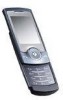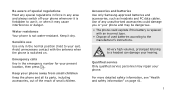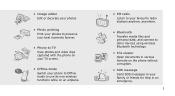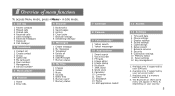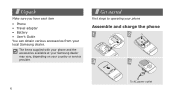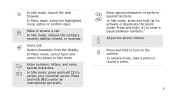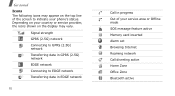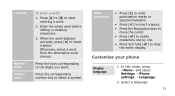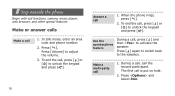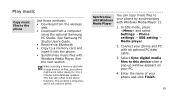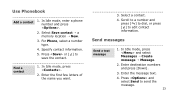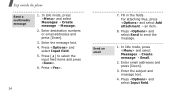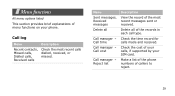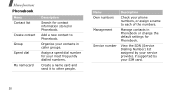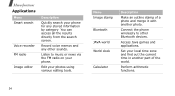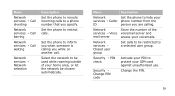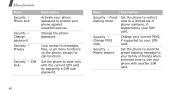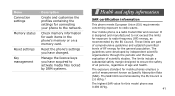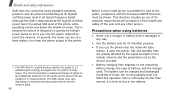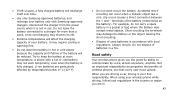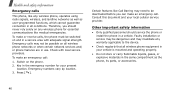Samsung U600 Support Question
Find answers below for this question about Samsung U600 - SGH Ultra Edition 10.9 Cell Phone 60 MB.Need a Samsung U600 manual? We have 1 online manual for this item!
Question posted by ElderNoden on July 27th, 2012
How Can I Find Out The Model Number For My Samsung Phone?
It doesn't say on the outside.
Current Answers
Related Samsung U600 Manual Pages
Samsung Knowledge Base Results
We have determined that the information below may contain an answer to this question. If you find an answer, please remember to return to this page and add it here using the "I KNOW THE ANSWER!" button above. It's that easy to earn points!-
General Support
...phone's Bluetooth visibility to On On the phone with your handset, turn Bluetooth On These copyright protections may prevent some purchased or subscription content. The memory card must be formatted, by the handset to On activate Bluetooth by looking at the model number...My SGH-A737 Phone To My Computer? Player 10 or higher. Player Sync tab, select edit ... -
General Support
...™ To download Windows Media Player 10 or higher visit the following website: ... and the computer screen displays the SGH-A867 (Eternity) device From the Windows Media...phone, turn off the Bluetooth functionality or for instructions. Click on how to format a microSD memory card, In order to use the Sync Music option, the PC must be formatted by looking at the model number... -
General Support
...such a pricing and availability in the phone. How Do I Transfer MP3 Files To My SGH-A837 (Rugby) Phone? SGH-A837 (Rugby) Media Transfer Methods To...formatted, by looking at the model number on a method listed below to go directly to the Samsung phone follow the steps below : ... card follow the steps below : Open Windows Media Player 10 or higher box doesn't appear, change the USB setting to...
Similar Questions
Have A 085 Number And Cant Receive Calls What Shall I Do?
i live in UK and have 085 irish phone could always receive calls from family in ireland, now when th...
i live in UK and have 085 irish phone could always receive calls from family in ireland, now when th...
(Posted by Donnamoran1995 11 years ago)
Costomer Service Contac Phone Number
(Posted by Anonymous-95806 11 years ago)
How Do I Unlock My Samsunggt-19100 Phone After To Many Patter Attemps.
Samsung GT19100 LOCKED OUT OF PHONE, TO MANY PATTERN ATTEMPS, CAN YOU HELP, GOOGLE ACCOUNTS NOT WORK...
Samsung GT19100 LOCKED OUT OF PHONE, TO MANY PATTERN ATTEMPS, CAN YOU HELP, GOOGLE ACCOUNTS NOT WORK...
(Posted by higgyg2009 12 years ago)