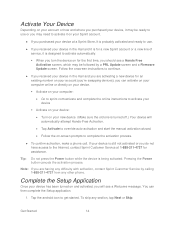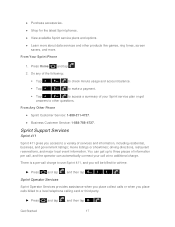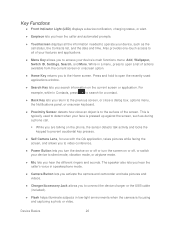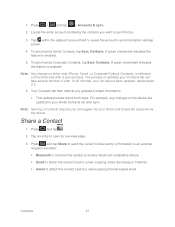Samsung SPH-M930 Support Question
Find answers below for this question about Samsung SPH-M930.Need a Samsung SPH-M930 manual? We have 1 online manual for this item!
Question posted by busu on August 8th, 2014
Why Wont My Samsung Sph-m930 Phone Connect To The Internet
The person who posted this question about this Samsung product did not include a detailed explanation. Please use the "Request More Information" button to the right if more details would help you to answer this question.
Current Answers
Related Samsung SPH-M930 Manual Pages
Samsung Knowledge Base Results
We have determined that the information below may contain an answer to this question. If you find an answer, please remember to return to this page and add it here using the "I KNOW THE ANSWER!" button above. It's that easy to earn points!-
General Support
...)? How Do I Find The ESN On My SPH-M620 (UpStage)? Do I Transfer MP3's To My SPH-m620 (UpStage)? How Do I Insert Or Remove The Battery (Cover) From My SPH-M620 (UpStage) Phone? Do I Turn Off Call Connect Tones On My SPH-M620? How Do I Connect To The Internet With My SPH-m620 (UpStage)? SPH-m620 (UpStage) FAQ List Below is... -
General Support
...the USB setting of the files are not provided from the Library folder imported to start Connect phone Connect a mobile phone and a PC using a different method. Import Music Select Audio CD in the Audio... file from menu. Or select a photo file from the and right-click to the Internet. right F lip vertically at the cover page selection stage. Media Album How to print the... -
General Support
...T300? How Do I Change Text Input Modes On My SCH-T300? Images MP3s Speakerphone Communication & Connectivity Internet & Settings & How Do I Create or Delete A Voice Note On My SCH-T300? ... Notes or Commands A 3-Way Call, Or Conference Call On My Phone? View the Verizon Wireless SCH-T300 Menu Tree How Do I Connect To The Internet With My SCH-T300? How Do I Assign To Or Delete ...
Similar Questions
Connect Internet To My Samsung Bell
how to connect internet to my SAMSUNG bell
how to connect internet to my SAMSUNG bell
(Posted by carlacesrobles07 11 years ago)
How To Connect Internet In My Samsung Sgh T749 Mobile?
In my mobile i connected internet and i was using it for about past 15 days.But now i recently face ...
In my mobile i connected internet and i was using it for about past 15 days.But now i recently face ...
(Posted by saransasimohan 12 years ago)