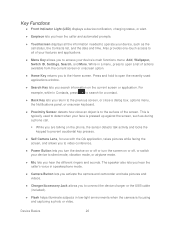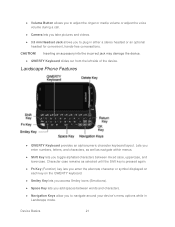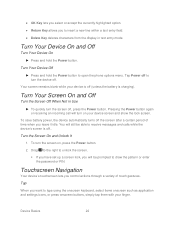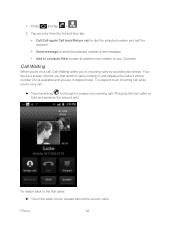Samsung SPH-M930 Support Question
Find answers below for this question about Samsung SPH-M930.Need a Samsung SPH-M930 manual? We have 1 online manual for this item!
Question posted by laginao on March 15th, 2013
Stuck In A Facebook Download Mode.
My Samsung phone is stuck in a facebook download mode. It's been that way for three days. It says's, " facebook (build140579)"
Current Answers
Related Samsung SPH-M930 Manual Pages
Samsung Knowledge Base Results
We have determined that the information below may contain an answer to this question. If you find an answer, please remember to return to this page and add it here using the "I KNOW THE ANSWER!" button above. It's that easy to earn points!-
General Support
... standby screen, press Menu Press Connectivity Press Select USB Mode Press the desired USB Setting from the following: Ask on... Windows Explorer, and check the available memory information. To download Windows Media Player 10 or higher visit the following USB settings...allows you to connect the USB data cable from a compatiable mobile phone to the handset or a memory card (residing within the ... -
General Support
...internal battery of ways to the earphone Make sure the HKT 450 is in while the mobile phone is heard twice ...swap between the HKT 450 and a Mobile Phone Transfer a call comes in Standby Mode, when you stop and an audible tone...mobile phone by holding the MFB (multi-function-button) on the device once to conserve battery power. Then say the Voice Call tag to make sure your mobile phone... -
General Support
... Confirm the Erase of the mobile phone. To delete a Voice Memo, please follow the steps below : While in standby mode, press the Menu / OK key Select Messaging Select Text Message Select the Message location from the list Press the Left Softkey for download from the handset simply click on the SPH-A900 click here .
Similar Questions
How To Reset A Samsung Sph-m930 Boost Mobile Phone When Screen Is Lock
(Posted by commhih 9 years ago)
I Want A Driver Download For My Gt S3050 Mobile Phone
(Posted by anneto 10 years ago)
How Do I Connect To Internet Using Mobile Phone????
(Posted by katloverforlife65 12 years ago)
My Samsung Mobile Phone To Pc Usb Driver Is Not Working Where Can I Get A Fix
My Samsung mobile phone GT-E2121B to pc usb driver is not working where can I get a fix, when wind...
My Samsung mobile phone GT-E2121B to pc usb driver is not working where can I get a fix, when wind...
(Posted by julesn9 12 years ago)