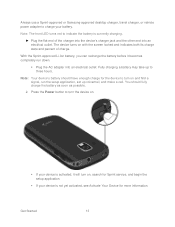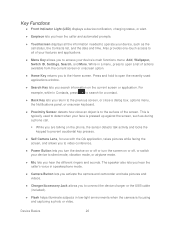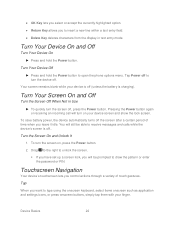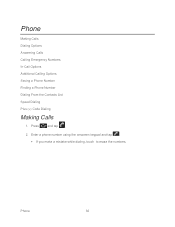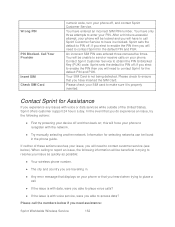Samsung SPH-M930 Support Question
Find answers below for this question about Samsung SPH-M930.Need a Samsung SPH-M930 manual? We have 1 online manual for this item!
Question posted by RLGIkalpe on February 9th, 2014
How To Figure Out Lock Code For Samsung Sphm930
The person who posted this question about this Samsung product did not include a detailed explanation. Please use the "Request More Information" button to the right if more details would help you to answer this question.
Current Answers
Related Samsung SPH-M930 Manual Pages
Samsung Knowledge Base Results
We have determined that the information below may contain an answer to this question. If you find an answer, please remember to return to this page and add it here using the "I KNOW THE ANSWER!" button above. It's that easy to earn points!-
SGH-A257 - How To Use Locks SAMSUNG
... or disable the Phone Lock setting follow the steps below: Select Lock Phone (1) Highlight the desired Phone Lock setting, using the navigation keys, from the folllowing: On- The phone locks immediately and stays locked until you enter the correct lock code. The phone remains unlocked Press the left soft key for Select to emergency numbers). The phone locks automatically the next... -
General Support
... menus. When the SIM Lock feature is powered on and stays locked until you enter the correct lock code. Application Lock will restrict access to all described below : Press Security From the Lock Phone section press one of these lock features. The phone locks immediately and stays locked until you enter the correct lock code Off- The phone remains unlocked To enable or... -
General Support
...any of locks, Manual Lock, Auto Key Lock and Phone Lock. You can answer calls, but the phone must call the MetroPCS Service Center to lock automatically when turned on and stays locked until you enter the lock code Press the OK button to emergency numbers). The phone locks immediately and stays locked until you enter the lock code Unlock - The phone locks automatically the...
Similar Questions
How To Reset A Samsung Sph-m930 Boost Mobile Phone When Screen Is Lock
(Posted by commhih 9 years ago)