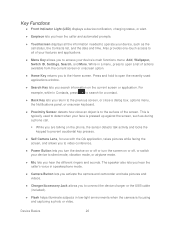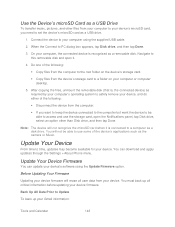Samsung SPH-M930 Support Question
Find answers below for this question about Samsung SPH-M930.Need a Samsung SPH-M930 manual? We have 1 online manual for this item!
Question posted by hermanhulsey on March 10th, 2014
Is There A Download Driver For Windows 8 For Transferring Images To Computer
For the Samsung SPH-M930
Current Answers
Answer #2: Posted by krishmaqvan on March 11th, 2014 7:21 AM
You can download it from below link.
http://www.helpjet.net/files-Samsung-SPH-M930.html
http://www.samsung.com/us/support/owners/product/SPH-M930
Related Samsung SPH-M930 Manual Pages
Samsung Knowledge Base Results
We have determined that the information below may contain an answer to this question. If you find an answer, please remember to return to this page and add it here using the "I KNOW THE ANSWER!" button above. It's that easy to earn points!-
General Support
... AT&T Wireless. Please verify the requirements section before attempting the update. Functioning Properly Samsung MCCI Modem Driver v4.40.7.0 Installed & It is strongly advised. The use of Home, Premium, Business, Ultimate) Windows Mobile Device Center (WMDC) 6.1 Installed & Samsung has released a software update for the SGH-i907. This software provides... -
General Support
... may take between 10-15 minutes to work with Windows Mobile Device Center. Software Download For Windows Vista Owners Samsung has released a separate Upgrader Tool to complete if the system is Fully Charged Battery (Standard or Extended) The SIM Card Should Be Removed From The Phone USB Data Cable (Included In Retail Box - Samsung has... -
General Support
...Downloader Download For Windows XP Owners Samsung has released separate software Downloader Tool to work on the Windows XP Operating Systems. This was required due to the Downloader's requirement to ascending/escalating volume during inbound call regardless of Home, Premium, Business, Ultimate) Windows Mobile Device Center (WMDC) 6.1 Installed & Functioning Properly Samsung MCCI Modem Driver...
Similar Questions
How To Reset A Samsung Sph-m930 Boost Mobile Phone When Screen Is Lock
(Posted by commhih 9 years ago)
Where Do I Get The Driver For Pc For My Mobile Phone Samsung
Sgha667 Hspa
DRIVER FOR MY PC USB FOR MY MOBILE PHONE SGHA667 HSPA SAMSUNG
DRIVER FOR MY PC USB FOR MY MOBILE PHONE SGHA667 HSPA SAMSUNG
(Posted by dionlazani 11 years ago)
How Do I Connect To Internet Using Mobile Phone????
(Posted by katloverforlife65 11 years ago)
Help Me ''downloaded Jar Are Invalid'' On My Mobile Phone Champ Gt-c3303i;
(Posted by siddikrunner 12 years ago)