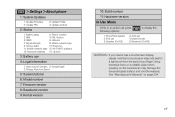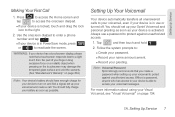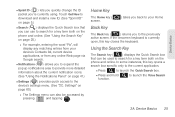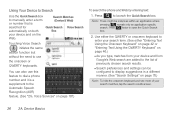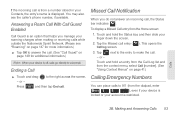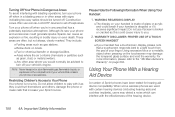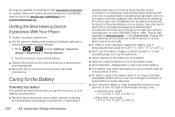Samsung SPH-M920 Support Question
Find answers below for this question about Samsung SPH-M920.Need a Samsung SPH-M920 manual? We have 2 online manuals for this item!
Question posted by tracariawhite on January 29th, 2012
Touch Screen Not Working
Yesterday my phone randomly stopped working properly. The screen wont respond when I touch it and I cant figure out why. Would i need to get a screen replacement?
Current Answers
Related Samsung SPH-M920 Manual Pages
Samsung Knowledge Base Results
We have determined that the information below may contain an answer to this question. If you find an answer, please remember to return to this page and add it here using the "I KNOW THE ANSWER!" button above. It's that easy to earn points!-
General Support
... I Delete All Downloaded Content On My Virgin Mobile SPH-M310 (Slash)? Virgin Mobile SPH-M310 (Slash) Bluetooth Index How Do I Create or Delete A Voice Note On My Virgin Mobile SPH-M310 (Slash)? What Items Come With My Virgin Mobile SPH-M310 (Slash)? How Do I Use My Virgin Mobile Phone As A Modem Or Transfer Data Between It... -
General Support
...keypad. How Do I Remove Bluetooth Devices On My SPH-A900? From the Standby screen, Select Menu, Tools (9) Select Bluetooth (4). Service ..., to Confirm the Erase of the mobile phone. To erase all Pictures & Please contact your phone number, using the (MM/DD/YYYY... from the Sprint PCS Digital Lounge. Select the Device that needs to be available for download from the list Press the... -
General Support
...? How Do I Disable Or Change The Startup / Shutdown Tones On My Trumpet Mobile SPH-A580? How Do I Change The Ringtones On My Trumpet Mobile SPH-A580? How Can I Check The Amount Of Used / Available Minutes On My Trumpet Mobile SPH-A580? How Can I Stop My Trumpet Mobile SPH-A580 From Beeping Every Minute? How Do I Create or Delete A Voice...
Similar Questions
Phone Is Stuck On Lockscreen And Wont Respond To Touch.
My sons phone is stuck on the lockscreen page. But does not respond to touch. At the time it happene...
My sons phone is stuck on the lockscreen page. But does not respond to touch. At the time it happene...
(Posted by Smendoza85007 9 years ago)
Replace Screen On Samsung Sph M920 And Touch Screen Will Not Work
(Posted by darccubi7 9 years ago)
M920 Screen Replacement
I bought a new screen for my Samsung m920, because the old one is cracked, but it didn't come with t...
I bought a new screen for my Samsung m920, because the old one is cracked, but it didn't come with t...
(Posted by kepsstar 12 years ago)
My Samsung Mobile Phone To Pc Usb Driver Is Not Working Where Can I Get A Fix
My Samsung mobile phone GT-E2121B to pc usb driver is not working where can I get a fix, when wind...
My Samsung mobile phone GT-E2121B to pc usb driver is not working where can I get a fix, when wind...
(Posted by julesn9 12 years ago)