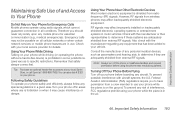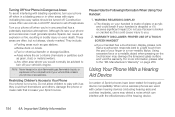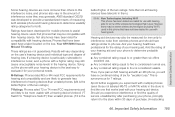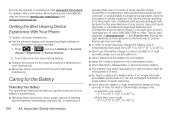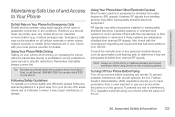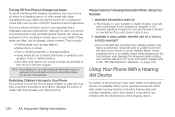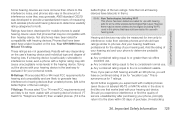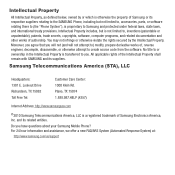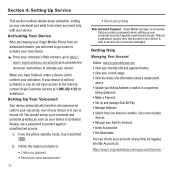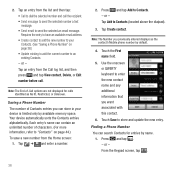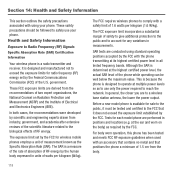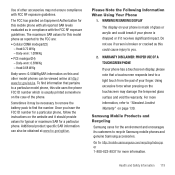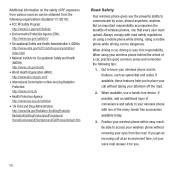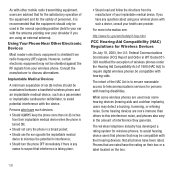Samsung SPH-M910 Support Question
Find answers below for this question about Samsung SPH-M910.Need a Samsung SPH-M910 manual? We have 5 online manuals for this item!
Question posted by mikblac on March 23rd, 2014
Sprint Sph M910 Will Not Turn On
The person who posted this question about this Samsung product did not include a detailed explanation. Please use the "Request More Information" button to the right if more details would help you to answer this question.
Current Answers
Related Samsung SPH-M910 Manual Pages
Samsung Knowledge Base Results
We have determined that the information below may contain an answer to this question. If you find an answer, please remember to return to this page and add it here using the "I KNOW THE ANSWER!" button above. It's that easy to earn points!-
General Support
...My SPH-I325 (Ace)? How Do I Copy Or Move Pictures From My SPH-I325 (Ace) Phone To My Storage Card? Alarms Voice Dial, Notes Or Commands Daylight Savings Time Patch for the Sprint SPH-...Memory Messaging Network/SAR Values Phone Book How Do I Delete MP3 Files From My SPH-I325 (Ace)? Windows Mobile 6.1 Update For ACE FAQ Listing By Category Using The Phone Bluetooth Contacts Display Sounds ... -
General Support
...? Key Guard Or Key Lock On My SPH-A400? Speed Dial On My SPH-A400? Sprint SPH-A400 FAQ List currently registered in our system for the SPH-A400. How Do I Change The Ringtones On My SPH-A400? Dial, Notes or Commands Support Voice Dialing? I Turn Off Message Alerts While My SPH-A400 Is In Silent Mode? I Disable... -
General Support
... Camera / Camcorder Internet Media Memory Messaging Network/SARs Phone Book How Do I Reset My SPH-M320 Phone? View the Sprint SPH-M320 Menu Tree Top How Do I Assign To Or Delete A Contact From A Caller Group On My SPH-M320 Phone? How Do I Transfer Pictures or Videos Between My SPH-M320 Phone And My Computer? Can The Display Contrast Or...
Similar Questions
Samsung Sprint Sph- M630
is samsung sprint sph- m630 has simcard?
is samsung sprint sph- m630 has simcard?
(Posted by lourdnaethan19 8 years ago)
How To Unlock Sprint Sph-m920 (transform) Phone?
i forgot the draw pattern to open my phone. what do i do ??
i forgot the draw pattern to open my phone. what do i do ??
(Posted by isaacyeb 12 years ago)