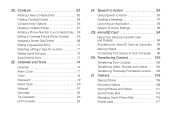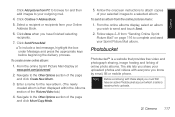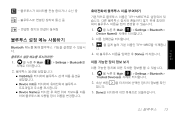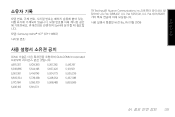Samsung SPH-M850 Support Question
Find answers below for this question about Samsung SPH-M850.Need a Samsung SPH-M850 manual? We have 3 online manuals for this item!
Question posted by vxteezy on July 6th, 2012
How To Unlock Model Sph-m850
( if you forgot the lock code )
Current Answers
Related Samsung SPH-M850 Manual Pages
Samsung Knowledge Base Results
We have determined that the information below may contain an answer to this question. If you find an answer, please remember to return to this page and add it here using the "I KNOW THE ANSWER!" button above. It's that easy to earn points!-
General Support
...screen, press Menu Press Settings Press Phone Settings Press Security Enter the Lock Code (Default is the last 4 digits of cell phone number, then press OK Press Reset Phone (4) Press Yes to confirm resetting... Select All Press on Remove to delete pre-loaded Sounds or Ringtones, all unlocked Ringtones or Sounds can be deleted Please consult with your service provider for details about... -
General Support
... offers a suite of your service provider regarding downloaded Ringtones. To delete the call logs or call history follow the steps below : Select Phone Settings Select Security Enter the Lock code, default lock code is an open, global specification that allows users with WAP-enabled wireless devices to confirm the voice memo deletion Wireless Service inquiries... -
General Support
... reset the handset, follow the steps below : Tap Phone Settings Tap Security Tap the Lock Code entery field, and enter the password Tap Reset Phone Tap Yes Caution! To delete all voice memos From the standby screen, Tap Menu Tap My Sounds You must unlock a ringtone or sound to erase all events To delete...
Similar Questions
I Have A Samsung Model: Sch-u365 Verizon Phone I Can't Remember My Lock Code
(Posted by phzand 9 years ago)