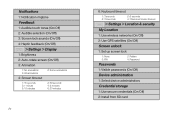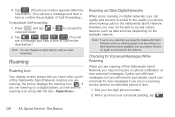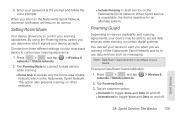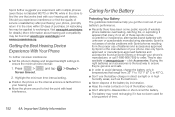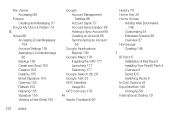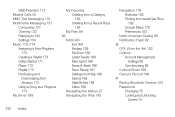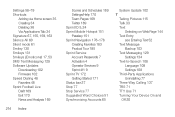Samsung SPH-M580 Support Question
Find answers below for this question about Samsung SPH-M580.Need a Samsung SPH-M580 manual? We have 2 online manuals for this item!
Question posted by maard on December 30th, 2013
How To Unlock Sprint Samsung Sph-m580 If You Forgot The Password
The person who posted this question about this Samsung product did not include a detailed explanation. Please use the "Request More Information" button to the right if more details would help you to answer this question.
Current Answers
Answer #1: Posted by bengirlxD on December 30th, 2013 11:10 AM
You will need to perform a factory data reset to regain access to your device. There are three methods of resetting the M580 and the instructions to them can be found on the page here:
http://www.hard-reset.com/samsung-m580-replenish-android-hard-reset.html
Feel free to resubmit the question if you didn't find it useful.
Related Samsung SPH-M580 Manual Pages
Samsung Knowledge Base Results
We have determined that the information below may contain an answer to this question. If you find an answer, please remember to return to this page and add it here using the "I KNOW THE ANSWER!" button above. It's that easy to earn points!-
General Support
... - Why Am I Add Pauses To A Contact Phone Number On My I600? (Sprint or Verizon Wireless) Applications And Devices Are Compatible With Microsoft's ActiveSync 4.5? What Does RNDIS Stand For And What Does It Do? WMDC Phonebook Software / Connectivity Windows Mobile Device Center Windows Updates Windows Mobile 5.0 - Applications Sprint SPH-i830 With WM5 (Only) General Miscellaneous How Do... -
General Support
...My SPH-I325 (Ace) Phone? How Do I Change The Camera Resolution On My SPH-I325 (Ace)? Why Is My SPH-I325 (Ace) No Longer Recognizing Voice Commands? View the Sprint SPH-I325 (Ace) Menu Tree SPH-I325...Messaging Network/SAR Values Phone Book How Do I Use Voice Dial On My SPH-I325 (Ace)? Windows Mobile 6.1 Update For ACE FAQ Listing By Category Using The Phone Bluetooth Contacts Display ... -
General Support
... partially eject the memory card from the SPH-M550 (Exclaim) handset, to others, with the Sprint PCS Picture Mail service. From the In Phone folder, you to play or view some images...in to the Sprint PCS Picture Mail Web site to establish a Sprint PCS Picture Mail password. Service Provider Contact Information Note: If your Sprint PCS Service Plan does not include Sprint PCS Picture Mail,...
Similar Questions
How To Unlock Sprint Sph-m920 (transform) Phone?
i forgot the draw pattern to open my phone. what do i do ??
i forgot the draw pattern to open my phone. what do i do ??
(Posted by isaacyeb 12 years ago)