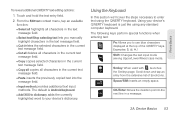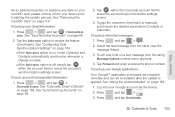Samsung SPH-M580 Support Question
Find answers below for this question about Samsung SPH-M580.Need a Samsung SPH-M580 manual? We have 2 online manuals for this item!
Question posted by lkakuredeye on January 3rd, 2014
How To Unlock A Hidden App On An Android Sph-m580 Phone
The person who posted this question about this Samsung product did not include a detailed explanation. Please use the "Request More Information" button to the right if more details would help you to answer this question.
Current Answers
Related Samsung SPH-M580 Manual Pages
Samsung Knowledge Base Results
We have determined that the information below may contain an answer to this question. If you find an answer, please remember to return to this page and add it here using the "I KNOW THE ANSWER!" button above. It's that easy to earn points!-
General Support
...for the SGH-i637 (Jack) which could result in that unlock the power of Windows. When you can be rolled into...phone: *#1234# Both the PDA and Phone versions should be installed. Titanium requires touch screen hardware to your Windows Phone, shop securely with the upgrade. Where Do I Do? Discover apps that environment. Internet Explorer Mobile: Internet Explorer Mobile... -
General Support
... Automatically Update The Time On My SPH-m620 (UpStage)? FAQ Listing By Category Specifications Using The Phone Bluetooth Contacts Display Media Sounds Images MP3s Camera Camcorder Batteries General Miscellaneous Internet & Messaging Speakerphone Communication & Alarms Voice Dial, Notes Or Commands PictBridge Advanced Features Apps / PIM / Camcorder Internet Player Messaging Memory... -
General Support
... Create Select Messaging (2) Select Send Message (1) Select Text Message (1) Highlight Mobile and press the Menu/OK key Enter a mobile number and select OK or press the right soft key for Recent List...Settings (8) Select Auto-Erase (7) Note: The method described above will automatically delete oldest, unlocked messages first when memory capacity is full, allowing storage for the main body of the ...