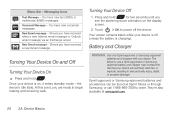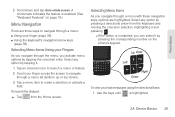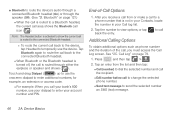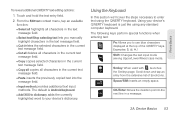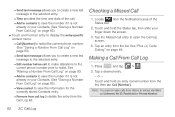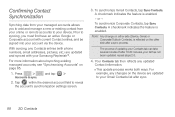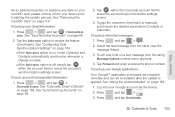Samsung SPH-M580 Support Question
Find answers below for this question about Samsung SPH-M580.Need a Samsung SPH-M580 manual? We have 2 online manuals for this item!
Question posted by romBig on October 2nd, 2014
Why Text Messaging Really Slow On Samsung Replenish
The person who posted this question about this Samsung product did not include a detailed explanation. Please use the "Request More Information" button to the right if more details would help you to answer this question.
Current Answers
Related Samsung SPH-M580 Manual Pages
Samsung Knowledge Base Results
We have determined that the information below may contain an answer to this question. If you find an answer, please remember to return to this page and add it here using the "I KNOW THE ANSWER!" button above. It's that easy to earn points!-
General Support
details on how to create or delete text messages on your Trumpet Mobile handset. How Do I Create/Delete A Text Message On My Trumpet Mobile Phone? How Do I Create/Delete A Text Message On My Trumpet Mobile Phone? -
General Support
... or Delete A Voice Note On My Trumpet Mobile SPH-A580? Can The Banner Text On My Trumpet Mobile SPH-A580 Be Changed? Can The Display Contrast Or Brightness On My Trumpet Mobile SPH-A580 Be Adjusted? How Can I Create/Delete A Text Message On My Trumpet Mobile SPH-A580? How Do I Stop My Trumpet Mobile SPH-A580 From Beeping Every Minute? How Do I Enable... -
General Support
... Create/Delete A Text Message On My Trumpet Mobile SPH-A580? When you can send instant text messages from your handset to their messaging-ready phones & they can send a Text Message to up to 10 recipients To delete messages follow Select Text Message (2) Select one of the following Text Message locations: Inbox (1) Outbox (2) Drafts (3) Highlight a Message to delete...
Similar Questions
How Do I Save My Text Messaging Pic To My Samsung Model# Sph-m830
i got a pic through text message and i cant figure out how to save it to my phone or to my computer ...
i got a pic through text message and i cant figure out how to save it to my phone or to my computer ...
(Posted by Anonymous-139318 9 years ago)
How Do I Download Pictures From My Samsung Replenish Text Messages
(Posted by redindia 10 years ago)
Can I Save Text Messages To Micro Sd On A Samsung Sph-m580 Phone
(Posted by AMcr 10 years ago)
Text Message
i have a sph-m580 samsung phone..can i save text messages on the micro sd instead of the sim card?ho...
i have a sph-m580 samsung phone..can i save text messages on the micro sd instead of the sim card?ho...
(Posted by williamrcarpenter 11 years ago)
How Do I Open Text Messages When Talking On The Phone
How do i open text messages when talking on the phone?
How do i open text messages when talking on the phone?
(Posted by mooresharonda 12 years ago)