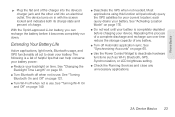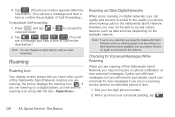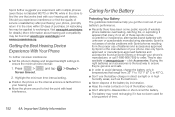Samsung SPH-M580 Support Question
Find answers below for this question about Samsung SPH-M580.Need a Samsung SPH-M580 manual? We have 2 online manuals for this item!
Question posted by ptylilj on April 10th, 2014
Sprint Model Sph M580 How To Lock
The person who posted this question about this Samsung product did not include a detailed explanation. Please use the "Request More Information" button to the right if more details would help you to answer this question.
Current Answers
Related Samsung SPH-M580 Manual Pages
Samsung Knowledge Base Results
We have determined that the information below may contain an answer to this question. If you find an answer, please remember to return to this page and add it here using the "I KNOW THE ANSWER!" button above. It's that easy to earn points!-
General Support
...SPH-A900 click here . Scroll down navigational keypad. To delete the call logs or call logs select outgoing (1). To remove personal information from the list Press the Left Softkey for Options Select Erase (3) Highlight Yes (1), and press the Menu/OK button to delete mp3 files from the Sprint... the enevnt to Confirm the Erase of the mobile phone. To delete a Voice Memo, please follow ... -
General Support
details on how to delete videos from your Sprint Handset. How Do I Delete Videos Taken With My Sprint Phone? SPH-i830 -
General Support
SPH-M220 SPH-i830 SPH-i500 SPH-a500 SPH-a460 SPH-i330 How Do I Create/Delete A Text Message On My Sprint Handset? please select your phone model from the list below for specific details on how to create / delete a text message from your Sprint handset.
Similar Questions
How Can I Get Into My Locked Phone Sprint Model Sph-m810
(Posted by wiwillho 9 years ago)
Samsung Sprint Model Sph-m580 How To Unlock For Free
(Posted by DjstSmile 10 years ago)
How To Unlock Main Menu Samsung Sprint Model Sph-m580 Youtube
(Posted by alexsharo 10 years ago)
How To Unlock Main Menu Samsung Sprint Model Sph-m580
(Posted by petromankcur 10 years ago)