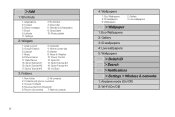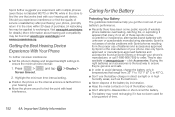Samsung SPH-M580 Support Question
Find answers below for this question about Samsung SPH-M580.Need a Samsung SPH-M580 manual? We have 2 online manuals for this item!
Question posted by Masshe on December 9th, 2013
How To Put Music On The Sprint Samsung Sph M580
Current Answers
Answer #1: Posted by BusterDoogen on December 27th, 2013 1:07 PM
Once you have connected the device to the computer, you can transfer your data to or from the microSD card.
Here is what you will need to have before you can successfully establish a connection between your device and a PC.
- microSD card (internally installed prior to start)
- compatible USB cable (included)
- Press the Home key > Menu key .
- Touch Settings > Wireless & networks > USB connection > Mass storage.
- With the microSD card installed, connect your phone to your computer using a compatible USB cable.
(Wait for the connection to establish. When connected, the host computer automatically detects your phone.)
Important: The internal microSD card MUST BE MOUNTED before your computer detects it and your are able to communicate with it.
- Touch OK to turn on USB storage.
- Locate the newly created drive letter on your computer.
- You can now begin to use the microSD card as a storage device.
To remove the connection:
- When you finish transferring data, click the USB device icon on your computer's taskbar, and follow the onscreen instructions to safely unplug the USB cable
- Touch Turn off USB storage on your device
I hope this is helpful to you!
Please respond to my effort to provide you with the best possible solution by using the "Acceptable Solution" and/or the "Helpful" buttons when the answer has proven to be helpful. Please feel free to submit further info for your question, if a solution was not provided. I appreciate the opportunity to serve you!
Related Samsung SPH-M580 Manual Pages
Samsung Knowledge Base Results
We have determined that the information below may contain an answer to this question. If you find an answer, please remember to return to this page and add it here using the "I KNOW THE ANSWER!" button above. It's that easy to earn points!-
General Support
... (UpStage) Using Music Stored On The MicroSD Memory Card? SPH-m620 (UpStage) FAQ List Below is a listing of the FAQs currently registered in our system for the SPH-m620 (UpStage) handset. How Do I Use Pictbridge On My SPH-m620 (UpStage)? How Do I Insert Or Remove The Battery (Cover) From My SPH-M620 (UpStage) Phone? Do I Turn... -
General Support
Patches & SGH-i607 (BlackJack) - Applications Sprint SPH-i830 With WM5 (Only) General Miscellaneous How Do I Synchronize My Data With A Macintosh Computer? With My Microsoft WindowsCE, Windows Mobile or SmartPhone Handset, Can I Add Pauses To A Contact Phone Number On My I600? (Sprint or Verizon Wireless) Applications And Devices Are Compatible With Microsoft's ActiveSync 4.5? How Do I ... -
General Support
...SPH-I325 (Ace)? Messaging Speakerphone Communication & Alarms Voice Dial, Notes Or Commands Daylight Savings Time Patch for the Sprint SPH-I325 (Ace) handset NEW!! View the Sprint SPH-I325 (Ace) Menu Tree SPH... On My SPH-I325 (Ace)? Why Is My SPH-I325 (Ace) No Longer Recognizing Voice Commands? Windows Mobile 6.1 Update For ACE FAQ Listing By Category Using The Phone Bluetooth Contacts ...
Similar Questions
attempts