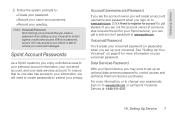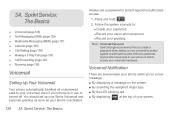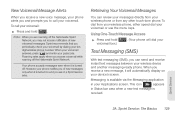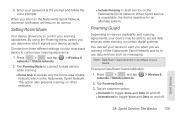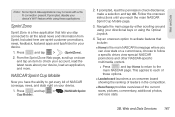Samsung SPH-M580 Support Question
Find answers below for this question about Samsung SPH-M580.Need a Samsung SPH-M580 manual? We have 2 online manuals for this item!
Question posted by flatu on July 14th, 2014
What Is The Default Password For A Sprint Samsung
The person who posted this question about this Samsung product did not include a detailed explanation. Please use the "Request More Information" button to the right if more details would help you to answer this question.
Current Answers
Related Samsung SPH-M580 Manual Pages
Samsung Knowledge Base Results
We have determined that the information below may contain an answer to this question. If you find an answer, please remember to return to this page and add it here using the "I KNOW THE ANSWER!" button above. It's that easy to earn points!-
General Support
...the Default Password On My Phone? Can I Locate SAR Values Information For My Phone?...Phones? Games Service Provider Related Speaker Phone Using The Phone Warranty CDMA Related Carriers: Alltel, Cricket, Generic CDMA, Helio, MetroPCS, Qwest, Sprint, TracFone, Trumpet Mobile, US Cellular, Verizon Wireless, Virgin Mobile GSM at&t, Open / Generic GSM, T-Mobile, TracFone Windows Mobile... -
General Support
... but can happen. icon. It is not a way to edit an existing entry to change to a default icon for more information. All Of Icons For The Phone Numbers In My Phonebook Have Changed To Mobile Phone Icons, Why And How Can I Fix This? For additional General Information related to handsets for at&... -
General Support
... to reboot. The reboot is required to reset the phone. Unless the password has been changed, the default password would be the last four digits of the cell phone number assigned to be able to execute this device. How Do I Reset My SPH-i600? A password is completed when the Home Screen reappears. *** Warning *** ...