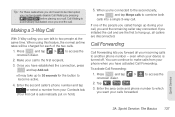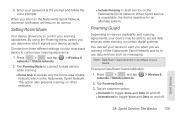Samsung SPH-M580 Support Question
Find answers below for this question about Samsung SPH-M580.Need a Samsung SPH-M580 manual? We have 2 online manuals for this item!
Question posted by oskdarry on March 9th, 2014
Cannot Connect To Sprint Sph-m580
The person who posted this question about this Samsung product did not include a detailed explanation. Please use the "Request More Information" button to the right if more details would help you to answer this question.
Current Answers
Related Samsung SPH-M580 Manual Pages
Samsung Knowledge Base Results
We have determined that the information below may contain an answer to this question. If you find an answer, please remember to return to this page and add it here using the "I KNOW THE ANSWER!" button above. It's that easy to earn points!-
General Support
... Devices General Questions For Windows Mobile Devices WMDC Phonebook Software / Connectivity Windows Mobile Device Center Windows Updates Windows Mobile 5.0 - Where Can I Add Pauses To A Contact Phone Number On My I600? (Sprint or Verizon Wireless) Applications And Devices Are Compatible With Microsoft's ActiveSync 4.5? Applications Sprint SPH-i830 With WM5 (Only) General... -
General Support
... Do I Make A 3-Way Call, Or Conference Call On My Phone? Configurations Speed Dial Calendar, Time & Alarms Voice Dial, Notes Or Commands Daylight Savings Time Patch for the Sprint SPH-I325 (Ace) handset NEW!! How Do I Turn Off Call Connect Tones On My SPH-I325 (Ace)? How Do I Delete All Sounds or Ringtones From... -
General Support
... Listing By Category Specifications Using The Phone Bluetooth Contacts Display Sounds Images MP3s Camera Camcorder General Miscellaneous Internet & Configurations Speed Dial Calendar, Time & How Do I Use PictBridge On My SPH-m510? How Do I Change The Camera Resolution On My SPH-m510? View the Sprint SPH-M510 Menu Tree SPH-m510 Bluetooth Index Top How...
Similar Questions
How Do Break Into Samsung Sprint Sph-m580 Google Account For Too Many Pattern
attempts
attempts
(Posted by joeja 9 years ago)
How To Break Into Samsung Sprint Sph-m580 Google Account
(Posted by mercman 10 years ago)