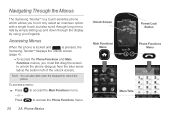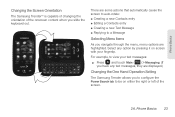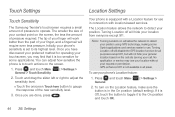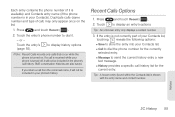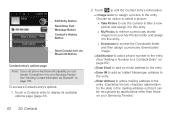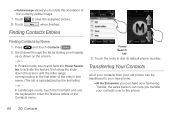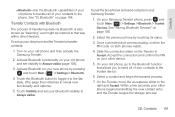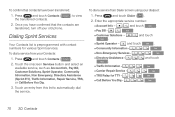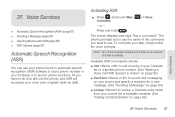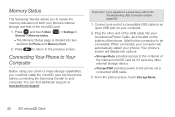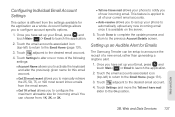Samsung SPH-M380 Support Question
Find answers below for this question about Samsung SPH-M380.Need a Samsung SPH-M380 manual? We have 2 online manuals for this item!
Question posted by rcFRumo on October 6th, 2014
How To Transfer Contacts From A Samsung Trender To A Pc
The person who posted this question about this Samsung product did not include a detailed explanation. Please use the "Request More Information" button to the right if more details would help you to answer this question.
Current Answers
Related Samsung SPH-M380 Manual Pages
Samsung Knowledge Base Results
We have determined that the information below may contain an answer to this question. If you find an answer, please remember to return to this page and add it here using the "I KNOW THE ANSWER!" button above. It's that easy to earn points!-
General Support
... SPH-M620 (UpStage)? How Do I Transfer Music From PC To My SPH-a620 (UpStage) Via Music Manager? Do I Hide My Caller ID From Being Displayed When Calling Someone From My SPH-M620 (UpStage) Phone? How Do I Install Drivers For My SPH-m620 (UpStage) And Where Can Find Them? FAQ Listing By Category Specifications Using The Phone Bluetooth Contacts... -
General Support
...Mobile-Based Device Double-click on My Documents Double-click on My Pictures Select the desired picture(s) while holding down the CTRL key Pull down the Edit menu and click on Paste Please contact your PC or laptop manufacturer for purchase from major retailers. To transfer...reader, is required. How Do I Transfer Pictures From My SCH-i760 Phone To My Computer? For detailed instructions, click ... -
General Support
Where Can I Transfer Contacts From Outlook Express To The Phonebook On My Phone Using PC Studio 3.0? at&t Sprint T-Mobile Verizon Wireless More Carriers..... Is There A Way Of Communicating Between My Phone And An Apple / Macintosh Computer? How Do I Purchase A Data Cable or Data Kit For My Samsung Phone? I Transfer Pictures From My PC To My Phone? FAQ List General Information...