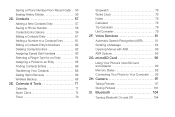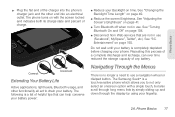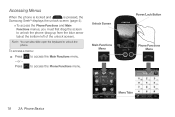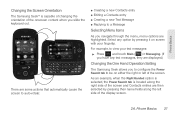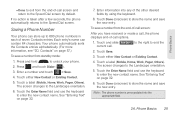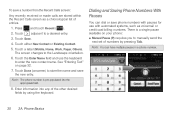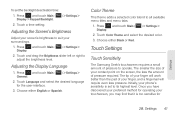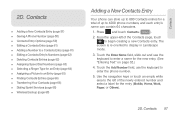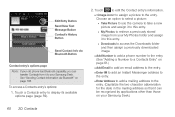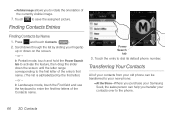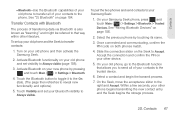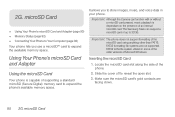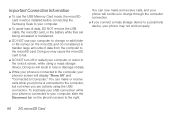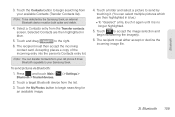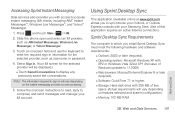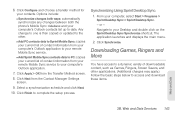Samsung SPH-M350 Support Question
Find answers below for this question about Samsung SPH-M350.Need a Samsung SPH-M350 manual? We have 4 online manuals for this item!
Question posted by zeSa on August 17th, 2014
How To Transfer Contacts To Sd Card On Samsung Seek
The person who posted this question about this Samsung product did not include a detailed explanation. Please use the "Request More Information" button to the right if more details would help you to answer this question.
Current Answers
Related Samsung SPH-M350 Manual Pages
Samsung Knowledge Base Results
We have determined that the information below may contain an answer to this question. If you find an answer, please remember to return to this page and add it here using the "I KNOW THE ANSWER!" button above. It's that easy to earn points!-
General Support
...Memory Card, Memory Card Adaptor & Player 10, refer to the V CAST Music Online Store Service Provider Contact Information...phone memory Note: MP3 files MUST be located in order for Options Format Card (1) Highlight Yes, using the Sync Music feature plug the USB cable into an SD card reader (Card... the memory card from the memory card reader transfer MP3 files From a Memory Card to the ... -
General Support
...SD Card Capacity That Is Supported For Use On The I730? Making Calls Speed Dial Settings & Word / Excel / PowerPoint Windows Mobile 5.0 - Applications Email & I Enable Wi-Fi (Wireless Fidelity) Capabilities On My I730 Handset? I Beam a Contact... Allow A Bluetooth Connection On My I730? Can I Transfer Data to the SD Card from PC on the I730? Can I Set An ... -
General Support
... File Transfer to the PC's USB port You will appear on your PC. SPH-m620 (UpStage) Media Transfer Methods Format a Memory Card To a Memory Card From a Memory Card Via Bluetooth, from another phone to...; The SPH-m620 (UpStage) handset features several different methods, listed below : while in standby mode, remove the memory card slot cover Insert the memory card into an SD card reader. ...
Similar Questions
Transferring The Sim Card To Another Phone
I want to transfer the sim card to a newer phone
I want to transfer the sim card to a newer phone
(Posted by lewisleprechaun 3 years ago)
How To Get Contacts Of Sd Card To A Samsung Sph M540
(Posted by bstgpel 10 years ago)
How To Transfer Contacts From Samsung Seek To Computer
(Posted by jncku 10 years ago)
How To Download Contacts To A Sd Card On A Samsung Seek
(Posted by Hantonyb 10 years ago)
How To Transfer From Sd Card To Samsung T528g Manual
(Posted by lz6acut 10 years ago)