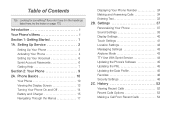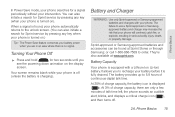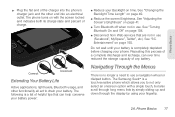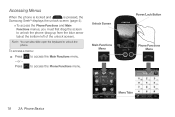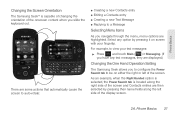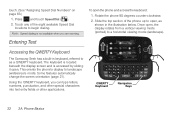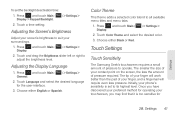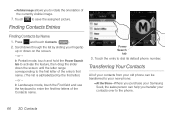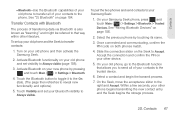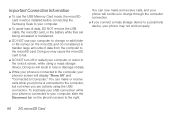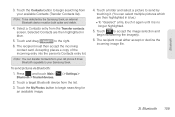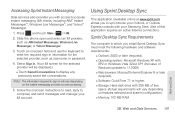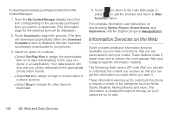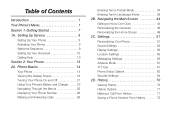Samsung SPH-M350 Support Question
Find answers below for this question about Samsung SPH-M350.Need a Samsung SPH-M350 manual? We have 4 online manuals for this item!
Question posted by coorang on February 13th, 2014
Samsung Seek Screen Wont Turn On
The person who posted this question about this Samsung product did not include a detailed explanation. Please use the "Request More Information" button to the right if more details would help you to answer this question.
Current Answers
Related Samsung SPH-M350 Manual Pages
Samsung Knowledge Base Results
We have determined that the information below may contain an answer to this question. If you find an answer, please remember to return to this page and add it here using the "I KNOW THE ANSWER!" button above. It's that easy to earn points!-
General Support
...My Helio SPH-A513 (Fin) Phone To My Storage Card? How Do I Disable Or Change The Startup / Shutdown Tones On My Helio SPH-A513 (Fin)? How Do I Change The Wallpaper (Screen Saver) On My Helio SPH-A513 (Fin... Helio SPH-A513 (Fin)? How Do I Send Pictures From My Helio SPH-A513 (Fin)? How Do I Delete MP3 Files From My Helio SPH-A513 (Fin)? How Do I Turn Off Message Alerts While My Helio SPH-A513 ... -
General Support
... Do I Use My Virgin Mobile Phone As A Modem Or Transfer Data Between It And My Computer? Images & Virgin Mobile SPH-M310 (Slash) Bluetooth Index How Do I Change The Wallpaper (Screen Saver) On My Virgin Mobile SPH-M310 (Slash)? How Do I Turn Off Call Connect Tones On My Virgin Mobile SPH-M310 (Slash)? Does My Virgin Mobile SPH-M310 (Slash) Support... -
General Support
... Computer? How Do I Change The Wallpaper (Screen Saver) On My SPH-M320 Phone? Images & How Do I Assign To Or Delete A Contact From A Caller Group On My SPH-M320 Phone? How Do I Customize The Default Shortcut Keys On My SPH-M320 Phone? Can I Turn Off Call Connect Tones On My SPH-M320 Phone? How Do I Check Available Memory On My...
Similar Questions
My Boost Mobile Sph-m350 Seek Screen Stopped Working What Do I Do
(Posted by JJohnandwil 10 years ago)
Sgh-t139 Keypad Flashes Red Letters Ffffff At Top Of Screen Wont Turn On
samsung sgh-t139 keypad flashes constantly red letters ffffff at top of screen phone will not boot u...
samsung sgh-t139 keypad flashes constantly red letters ffffff at top of screen phone will not boot u...
(Posted by Anonymous-45091 12 years ago)