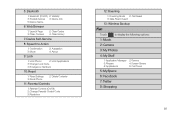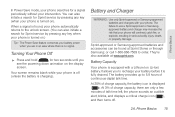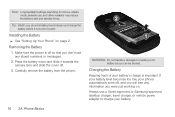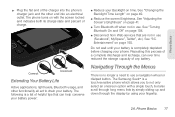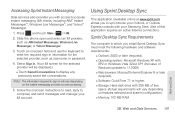Samsung SPH-M350 Support Question
Find answers below for this question about Samsung SPH-M350.Need a Samsung SPH-M350 manual? We have 4 online manuals for this item!
Question posted by thcs on October 11th, 2013
How To Hard Reset Samsung Sph M350
The person who posted this question about this Samsung product did not include a detailed explanation. Please use the "Request More Information" button to the right if more details would help you to answer this question.
Current Answers
Related Samsung SPH-M350 Manual Pages
Samsung Knowledge Base Results
We have determined that the information below may contain an answer to this question. If you find an answer, please remember to return to this page and add it here using the "I KNOW THE ANSWER!" button above. It's that easy to earn points!-
General Support
...click the Download button. What Does the PIN Policy Update Do On My SCH-I730? Will A Hard Reset Erase The PIN Policy Update On My SCH-I730? Does My Software Version Change After The PIN Policy...location. Will The PIN Policy Update For The SCH-I730 Work On Other Windows Mobile Powered Products Such As The SCH-i830 And SPH-i830 By Samsung? Does My Memory Availability Change After The PIN ... -
General Support
... screen to this procedure.) The process starts with ActiveSync synchronization. How Do I Reset My SPH-i600? The Reset process will still be done through to understand before hard resetting. A hard reset of the i600 can be able to make/receive phone calls after a reset, but all data will remove all settings and data from # and 6 and tap... -
General Support
... have previously synced with no numbers) Chose your computer screen. Go to to appear on the SPH-i500 click here PLEASE NOTE: The Hardware & Synchornization with the device. Press and... if the MAC OS has been recently upgraded. Seat the phone in doing so. Press the HOME icon on your phone hard reset the phone, and go into the User File and Rename your MAC but...
Similar Questions
How Do You Do Hard Reset Sph-m350 With A Passcode
(Posted by coachbill7 10 years ago)
How To Hard Reset Sph-m350 When I Forgot The Lock Code
(Posted by KagtJnLm 10 years ago)