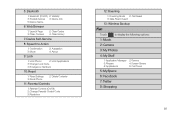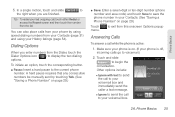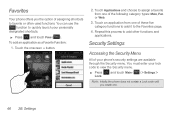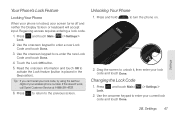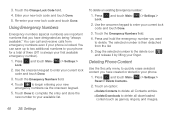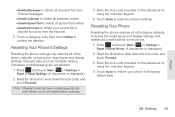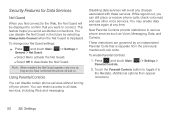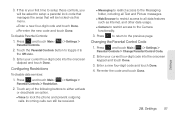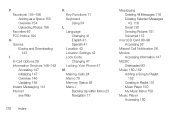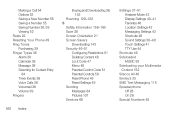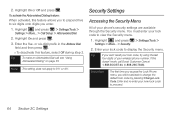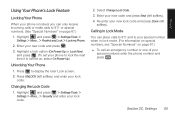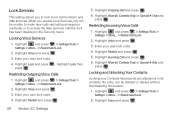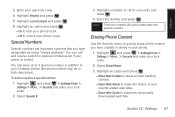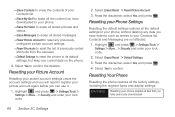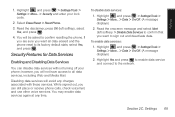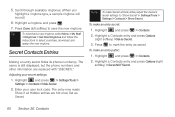Samsung SPH-M350 Support Question
Find answers below for this question about Samsung SPH-M350.Need a Samsung SPH-M350 manual? We have 4 online manuals for this item!
Question posted by kalystrac on November 19th, 2013
Forgot Lock Code How Master Reset Samsung Sph-m350
The person who posted this question about this Samsung product did not include a detailed explanation. Please use the "Request More Information" button to the right if more details would help you to answer this question.
Current Answers
Related Samsung SPH-M350 Manual Pages
Samsung Knowledge Base Results
We have determined that the information below may contain an answer to this question. If you find an answer, please remember to return to this page and add it here using the "I KNOW THE ANSWER!" button above. It's that easy to earn points!-
General Support
...7: Notepad 8: File Viewer 3: Sound Settings 1: Master Volume 2: Call Sounds 1: Call Ringtone 2: Call...Phone Settings 1: Standalone Mode 2: Set Shortcut Key 3: Language 4: Location 5: Slide Settings 1: Auto Lock 2: Backlight Wake-Up 6: Security 1: Lock Mode 1: Device 2: Location 2: Edit Code 3: Reset... 3: Sent 4: Drafts 5: Voicemail 6: Email 7: Mobile IM 8: Chat CONTACTS 1: New Contact 2: Contact List... -
General Support
...here to view the menu tree fully collapsed. Mobile IM Multimedia Camera Camcorder My Images My Videos My... ERI Banner Backlight Backlight Time Brightness Sound Settings Master Volume Messages Volume Touch Volume Ringer Type Voice ...Data Settings Phone Settings Airplane Mode Language Vibration Feedback Auto Keypad Lock Security Lock Phone Change Lock Code Emergency # 911 *911 #911 Reset Phone Erase ... -
General Support
...user lock code, usually the last 4 digits of phone ...Phone follow the steps below: Select Reset Phone (7) navigation keys, to confirm resetting the phone to All of My Contents then press the Menu / OK button To delete All Messages follow the steps below: Select Erase Voice Memo (3) navigation keys, to the Default Settings. How Do I Delete All Of My Personal Information From My Trumpet Mobile SPH...
Similar Questions
Forgot Lock Code
I forgot my lock code for accessing my boost Samsung galaxy rush
I forgot my lock code for accessing my boost Samsung galaxy rush
(Posted by Anonymous-119905 10 years ago)
Lock Code For Samsung Sph-m400di
i have tried every where to get the lock code for my phone and i just keep getting a run a round
i have tried every where to get the lock code for my phone and i just keep getting a run a round
(Posted by lucas5444 10 years ago)
Forgot Unlock Code For Samsung Seek. M350 Please Help
(Posted by seannamarie5150 11 years ago)