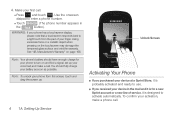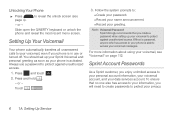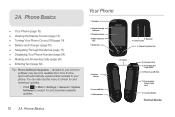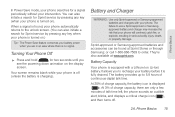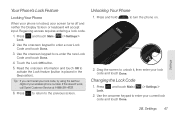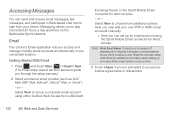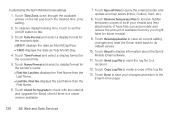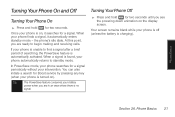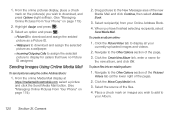Samsung SPH-M350 Support Question
Find answers below for this question about Samsung SPH-M350.Need a Samsung SPH-M350 manual? We have 4 online manuals for this item!
Question posted by majordrake on June 13th, 2014
What Button Do I Hold Down To Reset Sprint Sph M350
The person who posted this question about this Samsung product did not include a detailed explanation. Please use the "Request More Information" button to the right if more details would help you to answer this question.
Current Answers
Related Samsung SPH-M350 Manual Pages
Samsung Knowledge Base Results
We have determined that the information below may contain an answer to this question. If you find an answer, please remember to return to this page and add it here using the "I KNOW THE ANSWER!" button above. It's that easy to earn points!-
General Support
... Version On My SPH-m620 (UpStage)? Does The SPH-m620 (UpStage) Support Instant Messaging? What Does The Reset Slot Do On My SPH-m620 (UpStage)? Does The Alarm On My SPH-m620 (UpStage) Have Snooze Capabilities? How Do You Activate Voice Command On The SPH-m620 (UpStage)? View the Sprint SPH-M620 (UpStage) Menu Tree SPH-m620 (UpStage) Bluetooth... -
General Support
... loss of resets can be performed on the SPH-i500, a soft reset and a hard reset A is similar to factory default status. no personal data is more complete. Two types of personal data and restore the phone to rebooting a PC; Samsung is displayed confirming the hard reset. Hard Reset Press and hold the Handheld Power button located on the... -
General Support
... A Modem Or Transfer Data Between My Phone And My Computer? The Startup Greeting On My SPH-A400 If So How? Use Voice Recordings As Ringtones On My SPH-A400? The Firmware / Software Version On My SPH-A400? How Many Numbers Can My A400 Hold? Activate Voice Command On My SPH-A400? A Ringtone To A Contact On My...