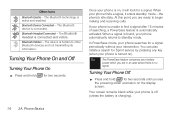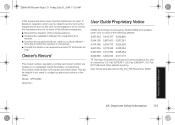Samsung SPH-M330 Support Question
Find answers below for this question about Samsung SPH-M330.Need a Samsung SPH-M330 manual? We have 2 online manuals for this item!
Question posted by ladyboss0813 on January 24th, 2013
Usb Connection....y Or No?can I Connect My Samsung M330 Via Usb Cord To Computer
Current Answers
Answer #1: Posted by tintinb on January 24th, 2013 3:44 AM
If you have more questions, please don't hesitate to ask here at HelpOwl. Experts here are always willing to answer your questions to the best of our knowledge and expertise.
Regards,
Tintin
Related Samsung SPH-M330 Manual Pages
Samsung Knowledge Base Results
We have determined that the information below may contain an answer to this question. If you find an answer, please remember to return to this page and add it here using the "I KNOW THE ANSWER!" button above. It's that easy to earn points!-
General Support
...mobile phone. Outlook® Some applications may require you copy and move information between your phone and your PC. Check the Handy Resources links for the connection with all PC Studio applications. ONLY) The Samsung SGH-A867, known as USB...Download Center or if you to access the Internet using the PC ...Manager can be present on the screen appear in the PC's personal ... -
General Support
.... When using the USB cord with the included vehicle power adpator, or with a Mobile Phone During a call Reject Incoming Calls A ringtone heard through the HKT 450 will automatically connect to increase or decrease... and USB cord included in MIC Mute Mode, hold the "Mute/Mode" switch LED switches off , press and hold the "Mute/Mode" switch on the device once to re-access the ... -
General Support
... from your phone on a mobile phone and PC. In addition you to update to have an active internet connection at your PC. PC Sync (Synchronize) Allows you to play function so that the application is connected to easily manage personal data and multimedia files. In addition to access the Internet using such content as USB, IrDA...
Similar Questions
I have a disconnected Samsung PLS-m330 phone and I need the pictures. Is this possible?
DRIVER FOR MY PC USB FOR MY MOBILE PHONE SGHA667 HSPA SAMSUNG
My Samsung mobile phone GT-E2121B to pc usb driver is not working where can I get a fix, when wind...