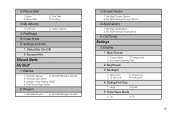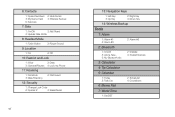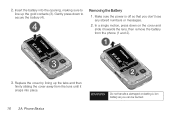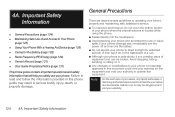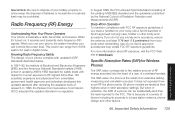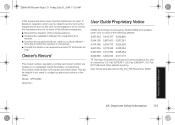Samsung SPH-M330 Support Question
Find answers below for this question about Samsung SPH-M330.Need a Samsung SPH-M330 manual? We have 2 online manuals for this item!
Question posted by smilesalot on October 16th, 2013
Where Does The Sim Card Go In My Samsung Slide Phone Model Sph-m330
The person who posted this question about this Samsung product did not include a detailed explanation. Please use the "Request More Information" button to the right if more details would help you to answer this question.
Current Answers
Related Samsung SPH-M330 Manual Pages
Samsung Knowledge Base Results
We have determined that the information below may contain an answer to this question. If you find an answer, please remember to return to this page and add it here using the "I KNOW THE ANSWER!" button above. It's that easy to earn points!-
General Support
... handset's memory, using the navigation keys Press the left soft key for Options Select Copy to SIM Card (9) Select either Phone (1) or SIM Card (2) Press the left soft key for Save to copy the selected SIM Card Contact to the SIM card, the phone number may appear twice in SIM card and its contacts can be easily damaged by scratches or bending. -
General Support
Caution: The plug-in SIM card and its contacts can be saved to the SIM card When a contact phone number is copied from the SIM card to the phone, the phone number will appear with a phone icon to the left of children. SIM Card Tip: Each phone number for a contact must be easily damaged by scratches or bending. Use caution when inserting or removing... -
General Support
... first lining up and out (2) (as shown below) Make sure the gold contacts of the SIM card are face down until it away from the phone (3) (as shown below The angled corner of the phone (1) Press the battery down , then gently slide the SIM card completely into place (2) making sure the battery is shown on the...
Similar Questions
Is There A Sim Card In The Samsung Sph-m260 Cell Phone?
Is there a sim card in the samsung sph-m260 cell phone?
Is there a sim card in the samsung sph-m260 cell phone?
(Posted by oldphone 9 years ago)
How To Reset Samsung Phone Model Sph-m330 If Wont Go To Main Screen
(Posted by LSya 9 years ago)
What Is The Code To Change The Phone Number Samsung Sph-m330
(Posted by mbrowCHARL 10 years ago)
How Can I Replace My Sim Card In A Sph-m330 Model Phone.
Where is the SIM card ?
Where is the SIM card ?
(Posted by Howdy9 11 years ago)