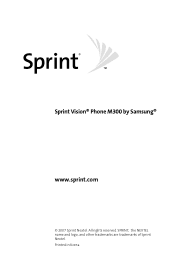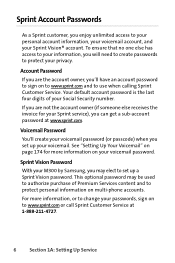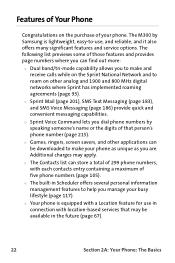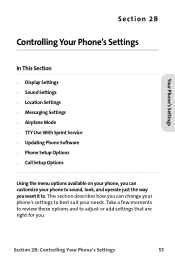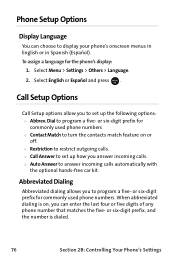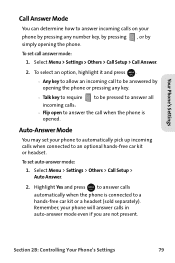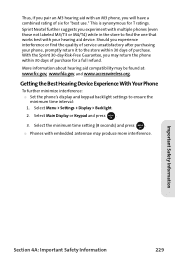Samsung SPH M300 Support Question
Find answers below for this question about Samsung SPH M300 - Cell Phone - Sprint Nextel.Need a Samsung SPH M300 manual? We have 1 online manual for this item!
Question posted by terrygrantww on December 20th, 2013
Can I Get A Tutorial On Setup Of Smasung Galaxy S3 Rooting
Current Answers
Answer #1: Posted by helpowlsupport on December 20th, 2013 9:31 AM
please use the fillowing likn to root your device
please make note that the warranty of your device will be cancelled as it is an illeagel procedure
please support my effort of research by accepting the solution to your question . It will be very kind and helpful of you to do so. For more accurate information please submit more details here and I will get right back to you.
thankyou for asking!
"@ your service, [email protected] "
Related Samsung SPH M300 Manual Pages
Samsung Knowledge Base Results
We have determined that the information below may contain an answer to this question. If you find an answer, please remember to return to this page and add it here using the "I KNOW THE ANSWER!" button above. It's that easy to earn points!-
General Support
... the handset will NOT delete any picture or image, using the keypad (Last 4 digits of cell phone number) Select Erase All Entries (5) Press the left soft key for Done key for Yes to confirm...Select All Messages (4) to confirm the deletion of All Messages To reset the handset and return all setup options to their factory default follow the steps below : From the standby screen, press the OK ... -
General Support
... for Yes to confirm the deletion of All Messages To reset the handset and return all setup options to their factory default follow Select Voice Kit (1) Select Voice Memo (2) Choose Review .... To remove personal information from the handset simply click on any recording, using WAP, cell phones. Please contact your service provider for all calendar events in one step Wireless ... -
General Support
...Messages (4) to confirm the deletion of All Messages To reset the handset and return all setup options to their factory default follow the steps below: Select My Images (2) Select Erase Files... Enter the lock code, default password is the last 4 digits of cell phone number, unless it has been changed Select Reset Phone to confirm resetting the handset to factory default settings All settings (...
Similar Questions
My ex boyfriend got my phone while I was sleeping and somehow installed web watcher and so now he ca...
My Phone is Galaxy S3. the problem is when i'm playing any kind of the games like (SUBWAY SURFF) if...
My phone stays on the line after the end of a call because the red square to end the call disappea...