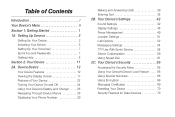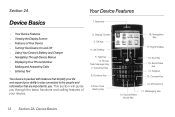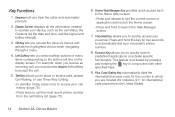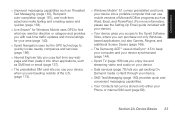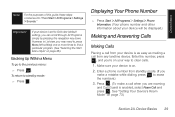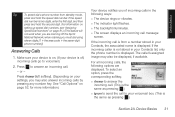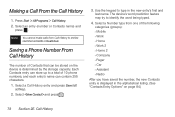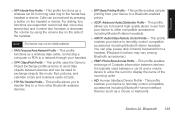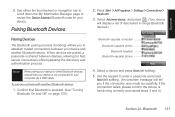Samsung SPH-I325 Support Question
Find answers below for this question about Samsung SPH-I325.Need a Samsung SPH-I325 manual? We have 4 online manuals for this item!
Question posted by Jolindaortega on September 1st, 2011
Phone Switches To Headset Whenever I Answer It
My phone swithes over to headset mode everytime I answer it. What can I do to correct the problem?
Current Answers
Related Samsung SPH-I325 Manual Pages
Samsung Knowledge Base Results
We have determined that the information below may contain an answer to this question. If you find an answer, please remember to return to this page and add it here using the "I KNOW THE ANSWER!" button above. It's that easy to earn points!-
General Support
... to the car to switch the call is available for 2 seconds to ensure correct operation of the Car Kit headset or searches call using the Car Kit, please observe the following features, some features. you do not perform another search within a 10m range from your car stereo (check your mobile phone. the mute function is... -
General Support
... and answer a second call of the other Bluetooth devices, both blue and red indicator lights flash. Rejecting a call reject a call when a call comes in , pressing will gradually wear out while charging or discharging because it with standard consumergrade electronics equipment. To switch between two different phones. Will my headset interfere with a phone Enter Pairing mode. Users... -
General Support
... a submenu is available by Namco 5: JEOPARDY! Menu Tree (Collapsed) SPH-M220 Menu Tree Click here to display the following options: 1: Key ...Answer 2: Abbreviated Dialing 3: Call Answer 4: Contacts Match 5: Data 1: On Data 2: Net Guard 3: Update Data Profile 6: Headset Mode 1: Turbo Button 2: Ringer Sound 7: Location 8: Restrict and Lock 1: Voice 2: Data 3: Lock my Phone 9: Roaming 1: Set Mode...
Similar Questions
How To Unlock A Virgin Mobile Samsung Sph-m340 Phone To Use On Another Network
(Posted by unlocJuli 10 years ago)
Samsung Boost Mobile Model Sph-m580 How To Unlock Phone
(Posted by Hatsikmarc 10 years ago)
I Have Samsung Brand Telecom Sph I325
Phone Its From Nz Will It Work Other Netw
(Posted by 07aasim 12 years ago)
Phone Automatically Goes To Headset Everytime I Go To Answer It So I Cant Hear
(Posted by Jolindaortega 12 years ago)