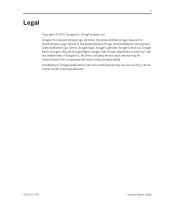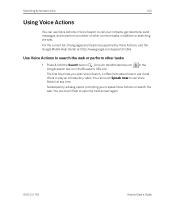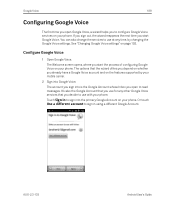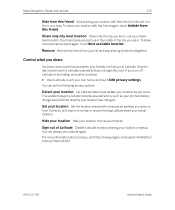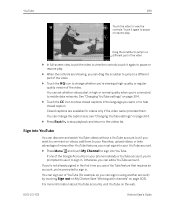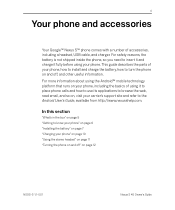Samsung SPH-D720 Support Question
Find answers below for this question about Samsung SPH-D720.Need a Samsung SPH-D720 manual? We have 3 online manuals for this item!
Question posted by bonda on June 1st, 2014
How To Hard Reset Samsung Google Nexus 720
The person who posted this question about this Samsung product did not include a detailed explanation. Please use the "Request More Information" button to the right if more details would help you to answer this question.
Current Answers
Answer #1: Posted by bengirlxD on June 1st, 2014 6:46 AM
Here is a link to a video showing how you can reset your phone:
Feel free to resubmit the question if you didn't find it useful.
Related Samsung SPH-D720 Manual Pages
Samsung Knowledge Base Results
We have determined that the information below may contain an answer to this question. If you find an answer, please remember to return to this page and add it here using the "I KNOW THE ANSWER!" button above. It's that easy to earn points!-
General Support
...Hard Reset On My SCH-I760? Do I Use Them On My SCH-I760? What Are USB Settings And How Do I Insert Or Remove The Battery (Cover) From My SCH-I760 Phone ? Can I Disable Or Change The Calendar Reminder Settings On My I760 Phone...SCH-I760? Below is a listing of the FAQs currently registered in our system for Mobile Devices How Do I Enable Wireless Security Settings For A Wi-Fi Connection On My... -
General Support
... has been changed, the default password would be done through to reset the phone. Once the Warning Screen appears, remove your phone using software: Click soft key #1 on the SPH-i600 click here To hard reset your fingers from the phone. How Do I Reset My SPH-i600? A hard reset of the i600 can be the last four digits of the... -
General Support
...For more . Miniumum requirements for the software to the wall. Press the button on the SPH-i500 click here Go back to Palm Software and try deleting (trashing) the Palm Application and reinstalling.... PLEASE NOTE: The Hardware & Press the HOME icon on your phone hard reset the phone, and go into the User File and Rename your USB cable. It will list...