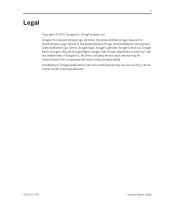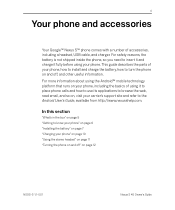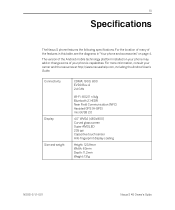Samsung SPH-D720 Support Question
Find answers below for this question about Samsung SPH-D720.Need a Samsung SPH-D720 manual? We have 3 online manuals for this item!
Question posted by winkljoezi on May 12th, 2014
How To Hard Reset Galaxy Nexus S D720
The person who posted this question about this Samsung product did not include a detailed explanation. Please use the "Request More Information" button to the right if more details would help you to answer this question.
Current Answers
Related Samsung SPH-D720 Manual Pages
Samsung Knowledge Base Results
We have determined that the information below may contain an answer to this question. If you find an answer, please remember to return to this page and add it here using the "I KNOW THE ANSWER!" button above. It's that easy to earn points!-
General Support
... SCH-I760? What Items Come With My SCH-I760? How Do I Install Windows Mobile Device Center For My Windows Mobile Device? How Do I Check The PRL On My SCH-I760? Below is a listing... Calling Someone From My SCH-I760 Phone? How Do I Delete MP3 Files From My SCH-I760? How Do I Stop My SCH-I760 From Beeping Every Minute? How Do I Perform A Hard Reset On My SCH-I760? How Do... -
General Support
... status. Remove the stylus reset tool from a hard reset on the front of the phone, next to display, then release the handheld power button. Samsung is lost. Hard Reset Press and hold the Handheld Power button located on the SPH-i500, a soft reset and a hard reset A is similar to press the reset button. Two types of resets can be performed on... -
General Support
... Radio File Explorer Internet Explorer Main Menu Phone Book Message Internet Touch Player Media Albums VZ Navigator Visual Voice Mail Mobile IM VZApp Zone Progarms Settings Media Album...Menus Owner Information Sounds & Alarms Customer Feedback Data Connection Encryption Error Reporting Hard Reset Large Display Managed Programs Memory Motion Sensor Optical Mouse Power Regional Settings Remove ...