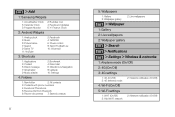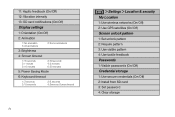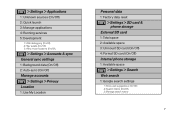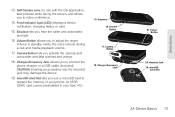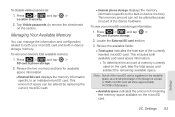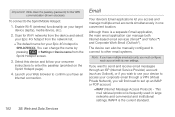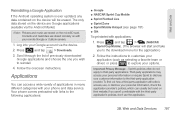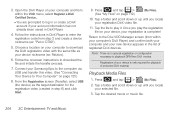Samsung SPH-D700 Support Question
Find answers below for this question about Samsung SPH-D700.Need a Samsung SPH-D700 manual? We have 2 online manuals for this item!
Question posted by Quinnesetip on September 18th, 2014
Where Is The Sim Card Situation In Samsung Galaxy Sph-d700
The person who posted this question about this Samsung product did not include a detailed explanation. Please use the "Request More Information" button to the right if more details would help you to answer this question.
Current Answers
Related Samsung SPH-D700 Manual Pages
Samsung Knowledge Base Results
We have determined that the information below may contain an answer to this question. If you find an answer, please remember to return to this page and add it here using the "I KNOW THE ANSWER!" button above. It's that easy to earn points!-
General Support
... P/N: PCB200BBE) BlackJack Companion CD Click here for the SGH-i607 offering to Windows Mobile 6.0 and numerous software enhancements. Highlights are listed below. It is recommended to work on ... complete if the system is Fully Charged Battery (Standard or Extended) The SIM Card Should Be Removed From The Phone USB Data Cable (Included In Retail Box - Next, follow the special ... -
General Support
...Windows XP w/ Service Pack 2 Or Later (x32 versions of Home, Premium, Business, Ultimate) Windows Mobile Device Center (WMDC) 6.1 Installed & The update may report a "Slog Dump" error message. ...the SGH-i907 (EPIX) which prevents the problem from occurring. PHONE Fully Charged Battery The SIM Card Should Be Removed From The Phone OTHER USB Data Cable (Included In Retail Box - Missed Email ... -
General Support
... for the SPH-i325. IMPORTANT NOTICE Multiple Software Download Tools Available Samsung has offered separate Downloader Tools based upon different Operating Systems. It is recommended to Windows Mobile 6.1 will be installed. PHONE Fully Charged Battery (Standard or Extended) The SIM Card Should Be Removed From The Phone The MicroSD Card Should Be Removed From The Phone OTHER USB...
Similar Questions
How To Sert Sim Card On Samsung Sph-m830 Ud
How to sert sim card on Samsung sph-M830 UD
How to sert sim card on Samsung sph-M830 UD
(Posted by Senayermoses 6 years ago)
How To Unlock A Samsung Galaxy Sph-d700 Without Sim Card
(Posted by ronyjwmat 9 years ago)
How To Remove Sd Card From Samsung Galaxy Sph-d700
(Posted by radiojhaw 10 years ago)
How Can I Replace My Sim Card In A Sph-m330 Model Phone.
Where is the SIM card ?
Where is the SIM card ?
(Posted by Howdy9 11 years ago)