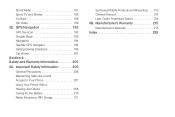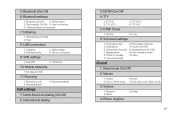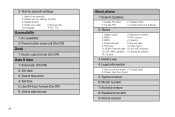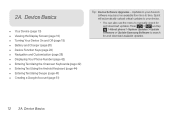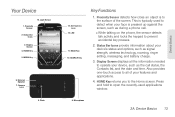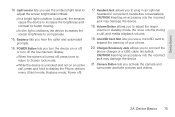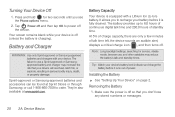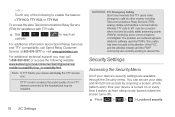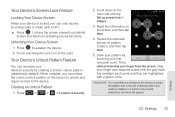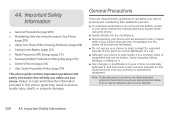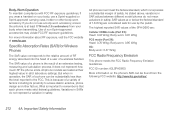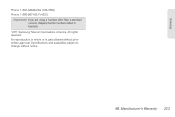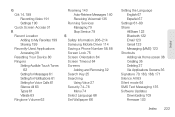Samsung SPH-D600 Support Question
Find answers below for this question about Samsung SPH-D600.Need a Samsung SPH-D600 manual? We have 1 online manual for this item!
Question posted by etikrphipps on January 6th, 2014
How To Reset A Samsung Sph-d600 When The Phone Locked
The person who posted this question about this Samsung product did not include a detailed explanation. Please use the "Request More Information" button to the right if more details would help you to answer this question.
Current Answers
Related Samsung SPH-D600 Manual Pages
Samsung Knowledge Base Results
We have determined that the information below may contain an answer to this question. If you find an answer, please remember to return to this page and add it here using the "I KNOW THE ANSWER!" button above. It's that easy to earn points!-
General Support
... I Turn It On. The Following Procedure Will Erase All Data On Your Phone!! *** To perform a hard reset on the phone that a 3rd party application on the phone, Unscrew the tip from the stylus. My Phone Must Be Reset Every Time I Perform A Hard Reset On My SPH-I300? Press and hold Power Button (the upper right button on the... -
General Support
Return to press the reset button located on the phone by pressing Enter. Perform a hard reset on the bottom of your backup folder and perform a hard reset on your phone. To perform the operation: Double click on your MY COMPUTER icon. My I500 Is Constantly Locking Up Or Getting Fatal Errors. You need to make sure that... -
General Support
... Information From My Trumpet Mobile SPH-A640? To reset the handset, to the factory default settings, follow the steps below: Select Default Settings (6) navigation keys, to reset the phone and press the Menu ...(s) To delete All Contacts follow the steps below: Select Settings Select Security (6) Enter user lock code, usually the last 4 digits of the factory default settings To delete All Voice Memo...