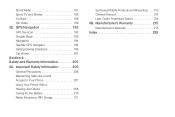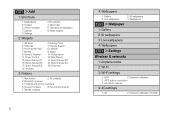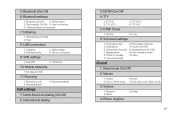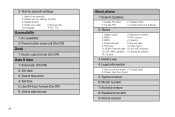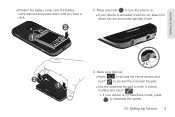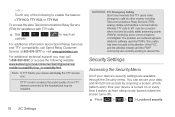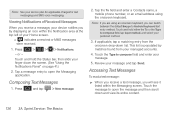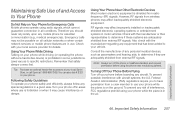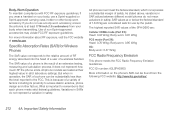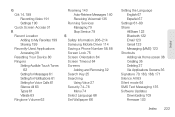Samsung SPH-D600 Support Question
Find answers below for this question about Samsung SPH-D600.Need a Samsung SPH-D600 manual? We have 1 online manual for this item!
Question posted by mateuto on August 9th, 2014
How To Get To Recovery Mode On Sph-d600
The person who posted this question about this Samsung product did not include a detailed explanation. Please use the "Request More Information" button to the right if more details would help you to answer this question.
Current Answers
Related Samsung SPH-D600 Manual Pages
Samsung Knowledge Base Results
We have determined that the information below may contain an answer to this question. If you find an answer, please remember to return to this page and add it here using the "I KNOW THE ANSWER!" button above. It's that easy to earn points!-
General Support
What Frequency Does The SPH-I300 Operate On? If you purchased your i300 handset via a Sprint PCS authorized retailer or a Sprint PCS store, your handset is Dual-Band/Dual-Mode and operates at 1.9 GHz (Gigahertz) in PCS (Personal Communications Service) CDMA (Code Division Multiple Access) Mode and 800 MHz (Megahertz)in AMPS (Advanced Mobile Phone Service or Analog) Mode. -
General Support
... content Follow the steps below to be available for more information on any of the mobile phone. Choose Reset Phone (8) Use the navigational keypad to select yes to reset it to erase the Voice ...mp3 files from the handset simply click on the SPH-A900 click here . To remove personal information from the phone. While in stand by mode, press the Menu/OK button Choose Settings (#) ... -
General Support
... the SPH-A620 handset, follow the steps below: While in standby mode, press the right soft key for Menu Select Pictures (6) Select either Review/Share (2), or Picture Wallet (3) Select the picture, using the navigation keys Press the left soft key for Share Select one of the following share options: Phone#, to enter a mobile phone...
Similar Questions
Screen Locked On Samsung Sph D600
my Samsung sph d600 screen is locked there is no cracks or breaks in my screen it will power on but ...
my Samsung sph d600 screen is locked there is no cracks or breaks in my screen it will power on but ...
(Posted by kelliwade89 8 years ago)
How To Hard Reset / Recovery Mode On Sprint Sph-m810
(Posted by kirakahky 10 years ago)
Speaker Mode Sph-m400msaspr
Is there any way I can make 'SEAKER MODE' a default always on?
Is there any way I can make 'SEAKER MODE' a default always on?
(Posted by thomasgleavitt1 10 years ago)