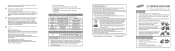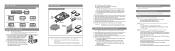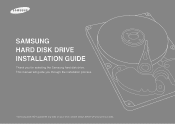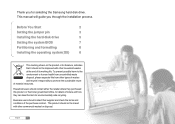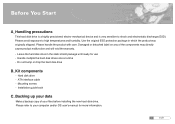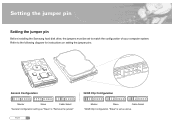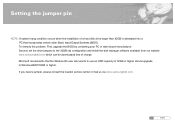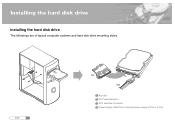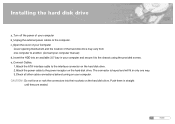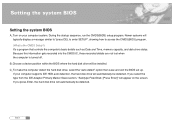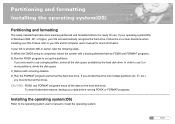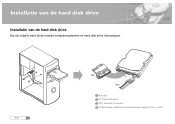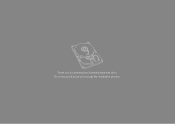Samsung SP0822N Support Question
Find answers below for this question about Samsung SP0822N - SpinPoint P80 80 GB Hard Drive.Need a Samsung SP0822N manual? We have 3 online manuals for this item!
Question posted by rdpixelotuch on February 13th, 2011
Samsung Sp0822n Usb Detected But Not Working.
everythime i plug in my samsung sp0822n usb, the computer detected it but the name is "removable disc" not my preferred name which should be "ZYZZYX".and the when i try to open this, the computer will promt that there is no disk inserted.what is the problem with my usb?can anyone help me please..i have so many important files in this usb..please e-mail me the possible trouble shoot/solution at: [email protected]. tnx alot ...
Current Answers
Related Samsung SP0822N Manual Pages
Samsung Knowledge Base Results
We have determined that the information below may contain an answer to this question. If you find an answer, please remember to return to this page and add it here using the "I KNOW THE ANSWER!" button above. It's that easy to earn points!-
General Support
... read. Open the connection settings menu. Remove the data cable from the phone and reconnect it into a different USB port....preferred roaming list (PRL). Click here to go to the SCH-I770 XP Upgrade Tool Click Save and save the file...Problems Updating My SCH-i770, Can I Install ActiveSync For My Windows CE / Windows Mobile / SmartPhone Handset? Verizon Wireless are nearly finished. Plug the USB... -
General Support
...name of a file you want to use photos and other image files. Saves photo files imported by the program's editor or creator. Get Files Transfer Files Delete Files Show property Save Files Get Files You can send and receive media files using the Gracenote Service, visit: www.gracenote.com... is inserted, CD appears automatically in the Music menu. Open Sound editor Choose a sound file from... -
General Support
... hard drives. Disk Manager can 't boot your hard disk drive, file structures, and computer memory by identifying problems that was not manufactured by Samsung will format them and reset their DMA Modes. Backing up data before using SHDIAG is a hardware diagnostic for diagnosing hardware problems and performing low-level formats: SHDIAG Hard Disk Drive Series Model Number Spinpoint...
Similar Questions
HDD Not Detecting
Showing BOOTCODE - HANARO 2 ENGINE (REV1) HA100-00 while booting
Showing BOOTCODE - HANARO 2 ENGINE (REV1) HA100-00 while booting
(Posted by bipinmainkar 2 years ago)
Sv4084h
How many cylinder heads and sectors does a SV4084H have?
How many cylinder heads and sectors does a SV4084H have?
(Posted by Anonymous-158818 7 years ago)
To Remove Usb Write Protected
My Samsung HD 162 HJ USB can't be formated because it says: "write protected". I tried many ways bu...
My Samsung HD 162 HJ USB can't be formated because it says: "write protected". I tried many ways bu...
(Posted by ngkhacphuoc 11 years ago)
Hd103si Unstable
Help! Samsung Drive is 1.25 yr old -HD103SI- Now sys = frequent cyclic redundancy checks??? drivers ...
Help! Samsung Drive is 1.25 yr old -HD103SI- Now sys = frequent cyclic redundancy checks??? drivers ...
(Posted by bernardalan 11 years ago)
My Samsung Hd 80gb Read As 10gb After Upgrade Motherboard !
I had a 2 hdd in my system one of those are samsung sp0822n 80gb as a second unit but the machine r...
I had a 2 hdd in my system one of those are samsung sp0822n 80gb as a second unit but the machine r...
(Posted by abudahraj 13 years ago)