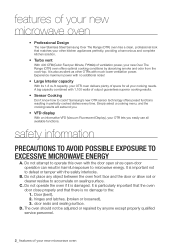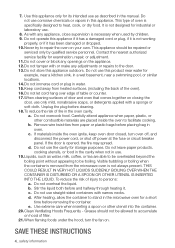Samsung SMH9207ST Support Question
Find answers below for this question about Samsung SMH9207ST.Need a Samsung SMH9207ST manual? We have 3 online manuals for this item!
Question posted by winsizma on January 21st, 2014
How Do I Remove The Fuse In A Samsung Model Smh9207st Microwave
The person who posted this question about this Samsung product did not include a detailed explanation. Please use the "Request More Information" button to the right if more details would help you to answer this question.
Current Answers
Related Samsung SMH9207ST Manual Pages
Samsung Knowledge Base Results
We have determined that the information below may contain an answer to this question. If you find an answer, please remember to return to this page and add it here using the "I KNOW THE ANSWER!" button above. It's that easy to earn points!-
General Support
...locate desired MP3 file Right click on each MP3 file to check their boxes or press All to remove the USB data cable from being copied, modified, transferred or forwarded. These copyright protections may ...data cable by the phone, in your PC. You can also be formatted, by looking at the model number on both to and from a PC to create the necessary folders. Memory Card Reader. To ... -
General Support
... for a maximum permissible time of 20L and segment is called grill. Poultry 3. Accessories Round rack. GW73C Features and Specifications 20L Microwave Oven The SAMSUNG 20L grill oven with cream exterior. Stylish Design The SAMSUNG microwave has a stylish design with membrane panel and sheath heater, provides you a better cooking performance. ft.) 0.7cu.ft./20 Liter... -
General Support
...improper installation is not covered under the Warranty. Note: Installation instructions are the same for all over -the-range microwave oven. Installation of model number. Installation Instructions for installing an over the range microwaves regardless of this appliance requires basic mechanical and electrical skills. Attachment : SMH7159WC install.pdf The above attachment contains...
Similar Questions
Model Smh9207st
replacement arm needed - where to find and what is the cost - thank you
replacement arm needed - where to find and what is the cost - thank you
(Posted by Godschild8213 6 years ago)
How Do I Remove The Fuse In A Samsung Model Smh9207st Microwave Thank You
(Posted by bijouxstlaurent 9 years ago)
How To Replace Fuse On Samsung Microwave Oven Smh9187
(Posted by perpnmh 10 years ago)
How To Change Spring On Door Latch Samsung Model Smh9207st Microwave
(Posted by cjpj 10 years ago)
Where Is The Fuse On Samsung Microwave Oven Smh 9207st
(Posted by Lucautolocvans 11 years ago)