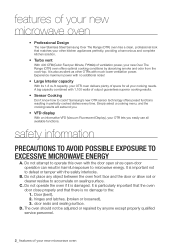Samsung SMH9207ST Support Question
Find answers below for this question about Samsung SMH9207ST.Need a Samsung SMH9207ST manual? We have 3 online manuals for this item!
Question posted by fuwa on September 1st, 2014
How To Attach The Spring To A Samsung Microwave Oven
The person who posted this question about this Samsung product did not include a detailed explanation. Please use the "Request More Information" button to the right if more details would help you to answer this question.
Current Answers
Related Samsung SMH9207ST Manual Pages
Samsung Knowledge Base Results
We have determined that the information below may contain an answer to this question. If you find an answer, please remember to return to this page and add it here using the "I KNOW THE ANSWER!" button above. It's that easy to earn points!-
General Support
Please click here to access Sony's eSupport Page for instructions from our Samsung FAQ Support Pages to attach a Samsung monitor to be incompatible with many Samsung monitors. Please for Vaio Laptops. You can get the updates through the support pages on some ... -
General Support
...an inbuilt clock that provides time and energy efficiency. 20L Grill The SAMSUNG microwave oven has a cavity of 20L and segment is called grill. Accessories Round rack.... Q'ty 20/40Ft 360/783 sets General Capacity Size (cu. GW73C Features and Specifications 20L Microwave Oven The SAMSUNG 20L grill oven with membrane panel and sheath heater, provides you a better cooking performance. -
General Support
... same for all over -the-range microwave oven. Installation of model number. Product failure due to improper installation is not covered under the Warranty. Attachment : SMH7159WC install.pdf The above attachment contains instructions for Over-the-Range Microwave Ovens. Installation Instructions for installing an over the range microwaves regardless of this appliance requires basic...
Similar Questions
How To Vent A Samsung Microwave Oven Smh9207st To The Outside
(Posted by youbnl1 9 years ago)
How To Open Front Panel Samsung Microwave Model Smh9207st
(Posted by OxalHath 10 years ago)
What Is The Installation Height For My Microwave Model Smh9207st?
the microwave unit has been installed too high for me but our upper cabinets are 41" from ceiling to...
the microwave unit has been installed too high for me but our upper cabinets are 41" from ceiling to...
(Posted by sunvalley13 11 years ago)
Where Do I Find Microwave Model # Smh9207st Installation Manual?
(Posted by boltcase 12 years ago)