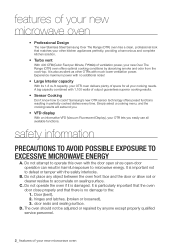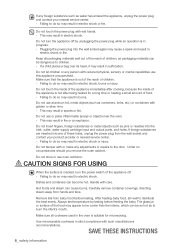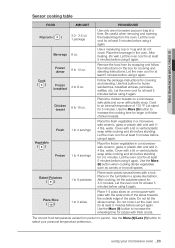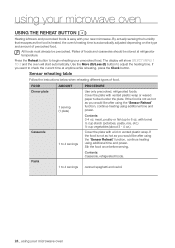Samsung SMH9207ST Support Question
Find answers below for this question about Samsung SMH9207ST.Need a Samsung SMH9207ST manual? We have 3 online manuals for this item!
Question posted by williamsbrad on October 16th, 2017
My Samsung Smh9207st Continues To Heat After The Timer Stops.
Any recall for the issue of the microwave not turning off unless it is unplugged?
Current Answers
Answer #1: Posted by Odin on October 16th, 2017 5:12 PM
See https://www.youtube.com/watch?v=Yd6EZgNf4qY. There's been no recall.
Hope this is useful. Please don't forget to click the Accept This Answer button if you do accept it. My aim is to provide reliable helpful answers, not just a lot of them. See https://www.helpowl.com/profile/Odin.
Answer #2: Posted by Troubleshooter101 on October 16th, 2017 2:27 PM
There is no recall for this product for this issue but the problem is more likely with internals you need to have a word with the samsung about this issue.
Thanks
Please respond to my effort to provide you with the best possible solution by using the "Acceptable Solution" and/or the "Helpful" buttons when the answer has proven to be helpful. Please feel free to submit further info for your question, if a solution was not provided. I appreciate the opportunity to serve you!
Troublshooter101
Related Samsung SMH9207ST Manual Pages
Samsung Knowledge Base Results
We have determined that the information below may contain an answer to this question. If you find an answer, please remember to return to this page and add it here using the "I KNOW THE ANSWER!" button above. It's that easy to earn points!-
General Support
..., align the Camera to achieve the desired picture Wait as the Timer audibly counts down to launch the Timer Select the desired Timer length from the following: Off 2 Seconds 5 Seconds 10 Seconds Press the OK button to start the Timer countdown Turn the handset around , from front to back, to Save the self... -
General Support
... Calculator in Mobile Phone as addition, subtraction, multiplication, and division Memo book Stop watch Count down timer Call functions Speakerphone Multiparty Dialed/missed/received calls Caller ID Call Cost Call Time... features like Stereo FM radio which plays up to the sleekness of FM continuously and good security measures like Advanced Mobile Tracker, SOS and Fake Call. Worldtime... -
General Support
... Date 9.4 Phone 9.4.1 Language 9.4.2 Shortcuts 9.4.3 Slide Settings 9.4.3.1 Stop Operation 9.4.3.2 Continue Operation 9.4.4 Own Number 9.4.5 Security 9.4.5.1 Lock Phone 9.4.5.2 Lock ...7.6.10.2 Length 7.6.10.3 Weight 7.6.10.4 Volume 7.6.10.5 Area 7.6.10.6 Temperature 7.6.11 World Time 7.6.12 Timer 7.6.13 Stopwatch 7.6.14 City ID 7.7 Other Files 7.8 Used Space 8 Address Book 8.1 Contacts 8.2 Group 8.3...
Similar Questions
Runs When Door Is Closed
when door is closed the microwave turns on it's not heating it still functions properly.
when door is closed the microwave turns on it's not heating it still functions properly.
(Posted by jrichardson3791 3 years ago)
Microwave Turns On When The Door Is Opened
my 6 year old MW turns on when the door is opened. Is there a quick fix for this issue?
my 6 year old MW turns on when the door is opened. Is there a quick fix for this issue?
(Posted by Dano30486 5 years ago)
Smh9207st Samsung Microwave Mounting Bracket To Mount From The Top
smh9207st samsung microwave mounting bracketto mount from the top
smh9207st samsung microwave mounting bracketto mount from the top
(Posted by no925 8 years ago)
Microwave Turns On & Off When It Wants . No Matter How Often I Push Start.
can it be fixed ir better to buy a new micriwave. model mw725wb serial7mbw207681m
can it be fixed ir better to buy a new micriwave. model mw725wb serial7mbw207681m
(Posted by baez59 11 years ago)
Oven Won't Turn Off
Oven keeps on running, although the heating does stop, she just keeps turning and running. Crazy thi...
Oven keeps on running, although the heating does stop, she just keeps turning and running. Crazy thi...
(Posted by Robert257a 12 years ago)