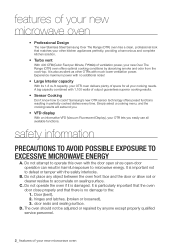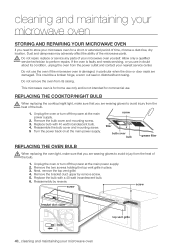Samsung SMH9207ST Support Question
Find answers below for this question about Samsung SMH9207ST.Need a Samsung SMH9207ST manual? We have 3 online manuals for this item!
Question posted by aljamalbaqir on December 28th, 2020
I Need Abraket To Instal And The Dish Do You Sell Parts And Howmuch?
The person who posted this question about this Samsung product did not include a detailed explanation. Please use the "Request More Information" button to the right if more details would help you to answer this question.
Current Answers
Answer #1: Posted by INIMITABLE on December 28th, 2020 2:37 PM
I hope this is helpful? PLEASE "ACCEPT" and mark it "HELPFUL" to complement my little effort. Hope to bring you more detailed answers
-INIMITABLE
Related Samsung SMH9207ST Manual Pages
Samsung Knowledge Base Results
We have determined that the information below may contain an answer to this question. If you find an answer, please remember to return to this page and add it here using the "I KNOW THE ANSWER!" button above. It's that easy to earn points!-
General Support
... The above attachment contains instructions for installing an over the range microwaves regardless of this appliance requires basic mechanical and electrical skills. Installation of model number. Product failure due to improper installation is not covered under the Warranty. Installation Instructions for all over -the-range microwave oven. Note: Installation instructions are the same for... -
How To Perform A Wireless Printer Installation SAMSUNG
... The Printer Driver and Smart Panel options are made launch the Print Driver setup by signal strength. You may need to Print, and then click Next on the Printers Not Found dialog. install the Print Driver, follow these steps: the USB cable to the back of the printer to see your network... -
General Support
... either a direct USB or wireless Bluetooth connection to a Web address that you will need to the PC Connection field and then select USB or Bluetooth PAN. Internet... to connect to your PC with your account before using either the navigation key or thumbwheel to scroll to install the ActiveSync application. NOTE: Do I Use My SPH-i325 (Ace) As A Modem Or Transfer...
Similar Questions
Do I Need To Install Both The Charcoal And Grease Filter (one On Top Of The Othe
(Posted by Anonymous-174841 5 months ago)
How To Vent A Samsung Microwave Oven Smh9207st To The Outside
(Posted by youbnl1 9 years ago)
What Is The Installation Height For My Microwave Model Smh9207st?
the microwave unit has been installed too high for me but our upper cabinets are 41" from ceiling to...
the microwave unit has been installed too high for me but our upper cabinets are 41" from ceiling to...
(Posted by sunvalley13 11 years ago)
I Need The Installation Instructions Smh9207
Need the installation Instruction to install the Microwave
Need the installation Instruction to install the Microwave
(Posted by bodekerkm 11 years ago)
I Need The Installation Instructions For Samsung Microwave Smh9187.
(Posted by Anonymous-38050 12 years ago)